Configure sending details
Navigate to Members → Settings to edit the name and reply-to email associated with all transactional emails sent by Memberful on your behalf.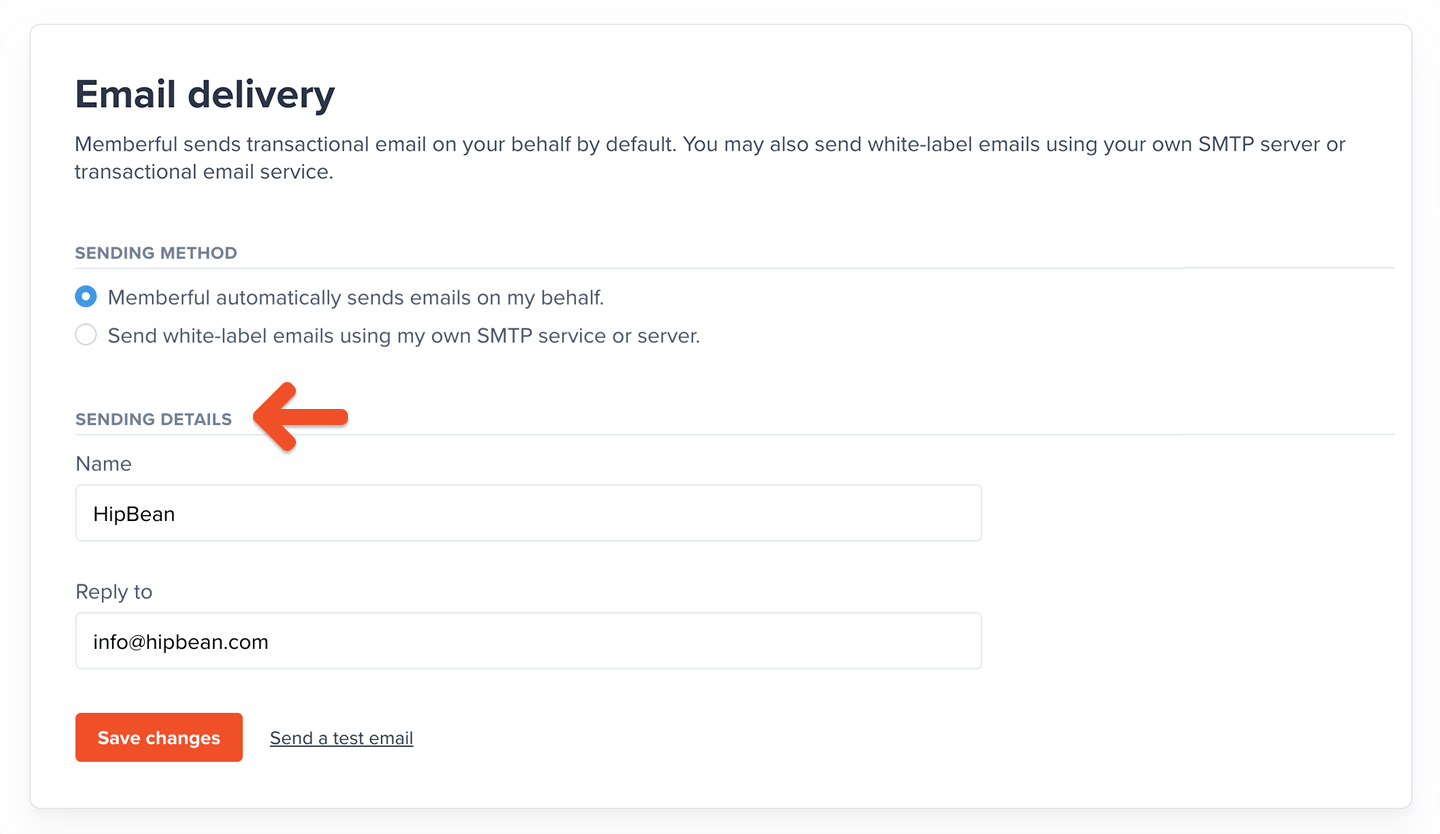
Operator tip 💡 Using a member’s name instantly creates connection and encourages engagement. This is key if you want them to take action in your membership. Since long-term success depends on building trust early, make sure to leverage all your available variables to add a personal touch.
Test the email templates
As you’re editing your email templates, you can send a test email to yourself by clicking the Send a test email button at the bottom of the page. This button is not available on accounts in test mode unless you add a payment method.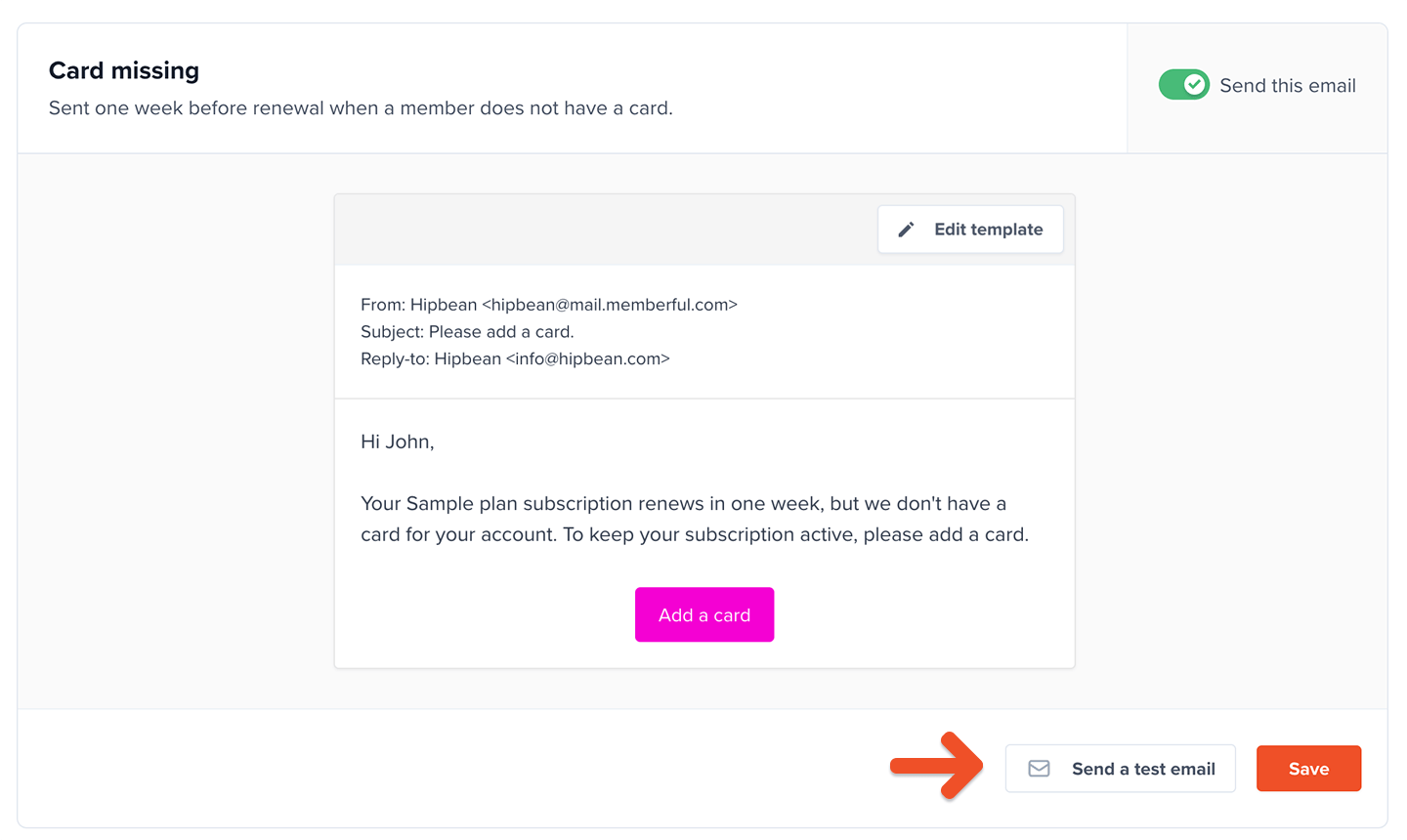
Send a test email
Edit the email templates
Navigate to Members → Templates. All email templates are enabled by default except for the Welcome message, Welcome back, and Checking in. Click an email template to edit it.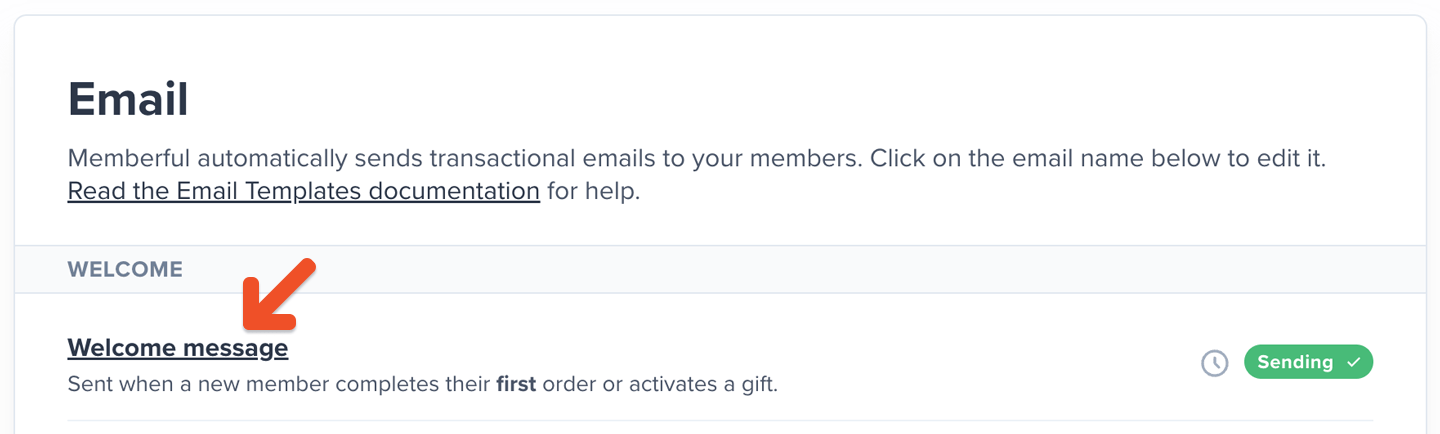
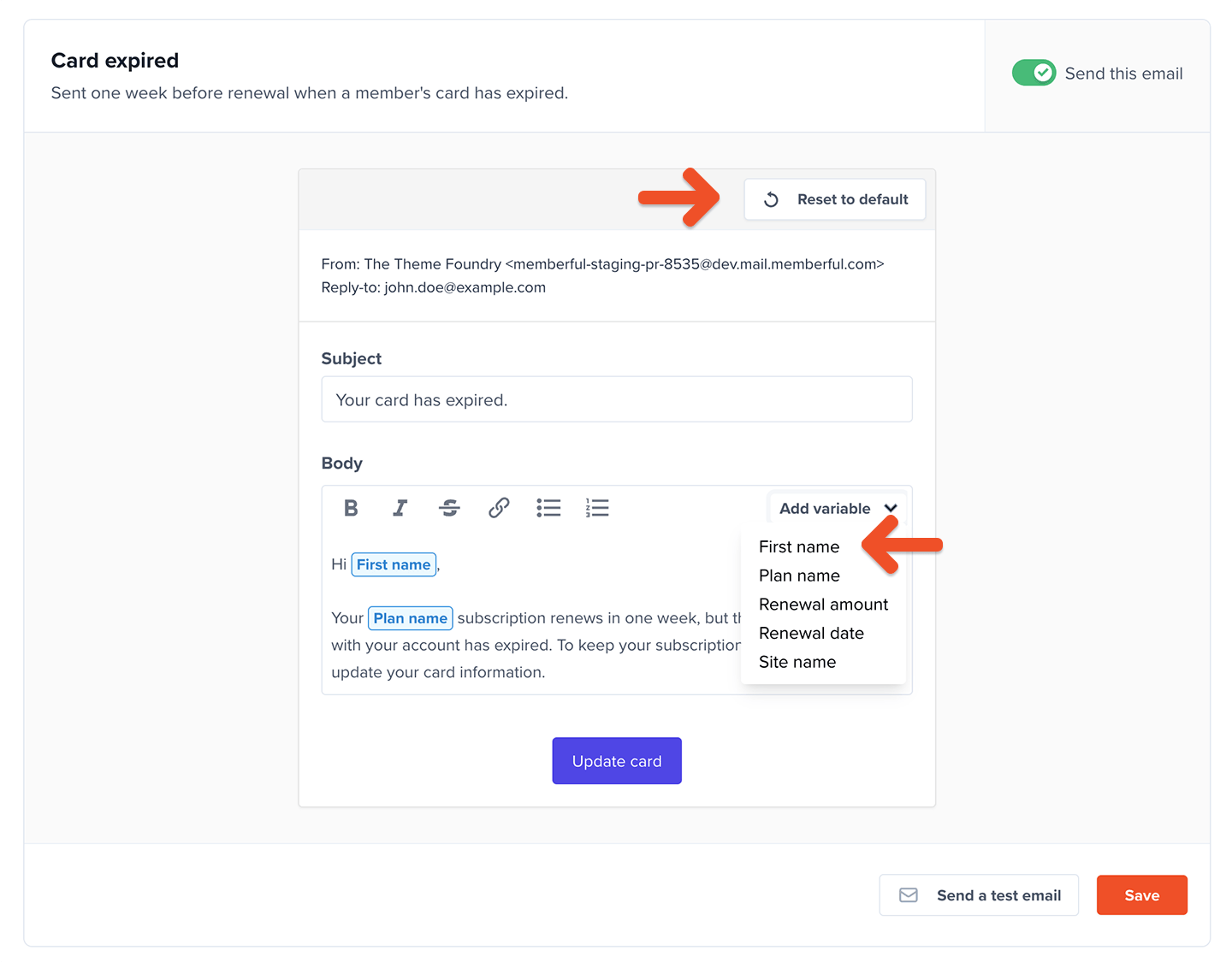
Review available templates
Welcome emails- Welcome message: Sent when a member or group manager completes their first order or activates a gift.
- Welcome back: Sent when a member reactivates an expired subscription.
- Checking in: Sent 14 days after a member completes their first order.
- New free member created: Sent to new members who sign up for free or are created by Staff.
- Gift delivery: Sent when a member receives a gift.
- Discord invite: Sent to new members if the Discord integration is enabled.
- Payment receipt: Sent whenever a member completes an order, including orders with a free trial.
- Payment refunded: Sent when an order is refunded.
- Gift payment receipt: Sent when someone buys a gift.
- Card missing: Sent one week before renewal when a member does not have a credit card and subscription hasn’t been cancelled.
- Card expired: Sent one week before renewal when a member’s credit card has expired and subscription hasn’t been cancelled. Sent only once per card.
- Subscription expiring soon: Sent 48 hours before a cancelled subscription expires.
- Subscription is past due: Sent when a subscription becomes past due.
- Subscription expired: Sent when a subscription has expired, including subscriptions that expired because the member didn’t add a credit card before the end of a trial.
- Yearly renewal reminder: Sent 31 days before a member’s yearly subscription is due for renewal.
- Trial ending: If the trial requires a credit card and lasts for 7 days or longer, this email will be sent 5 days before it renews. We will stop sending this email if you edit the plan to no longer offer a trial, even if a member is currently in a trial.
- New reward: Sent when a member earns a referral reward.
- Subscription canceled: Sent two days after a member cancels a subscription, if they are not eligible for a retention discount.
- Retention discount: Sent one hour after a member cancels a subscription, if they are eligible for a retention discount.
- Welcome group subscription manager: Sent to new group managers after they purchase a group subscription.
- Welcome new group subscription member: Sent to new members after they join a group subscription.
- Request to join a group subscription: Sent to group managers when a member requests approval to join a group subscription.
- Sign in link: Sent when a member requests a sign in link.
- Create password: Sent when a member requests to create a password.
- Password reset: Sent when a member has lost or forgotten their password.
Review available variables
Global Available for these templates: Welcome message, Welcome back, Payment receipt, Order refunded, Checking in, Password reset, New free member created, Discord invite.- Site name: The name of the site as configured in Website → Settings.
- First name: The first name of the email recipient.
- Plan name: The name of the subscription’s plan.
- Renewal amount: The renewal price for the subscription.
- Renewal date: The renewal (or expiration, if inactive) date for the subscription.
- Site name
- Gift giver name
- Gift giver email
- Gift recipient name
- Gift recipient email
- First name
- Member count
- Plan name
- Renewal discount
- Site name
- Discount amount (Retention discount only)
- First name
- Plan name
- Site name
- Subscription duration
- Renewal amount (Subscription canceled only)
- Renewal date (Subscription canceled only)
- Plan name
- Group subscription manager name (Welcome new group subscription member only)
- Group subscription manager email (Welcome new group subscription member only)
- Group subscription member name (Request to join a group subscription only)
- Group subscription member email (Request to join a group subscription only)