View a post or draft
You can find all published posts via Content → Posts in the Memberful dashboard. Each listed post will include Title, Category, Published to, Interaction, and Last edited.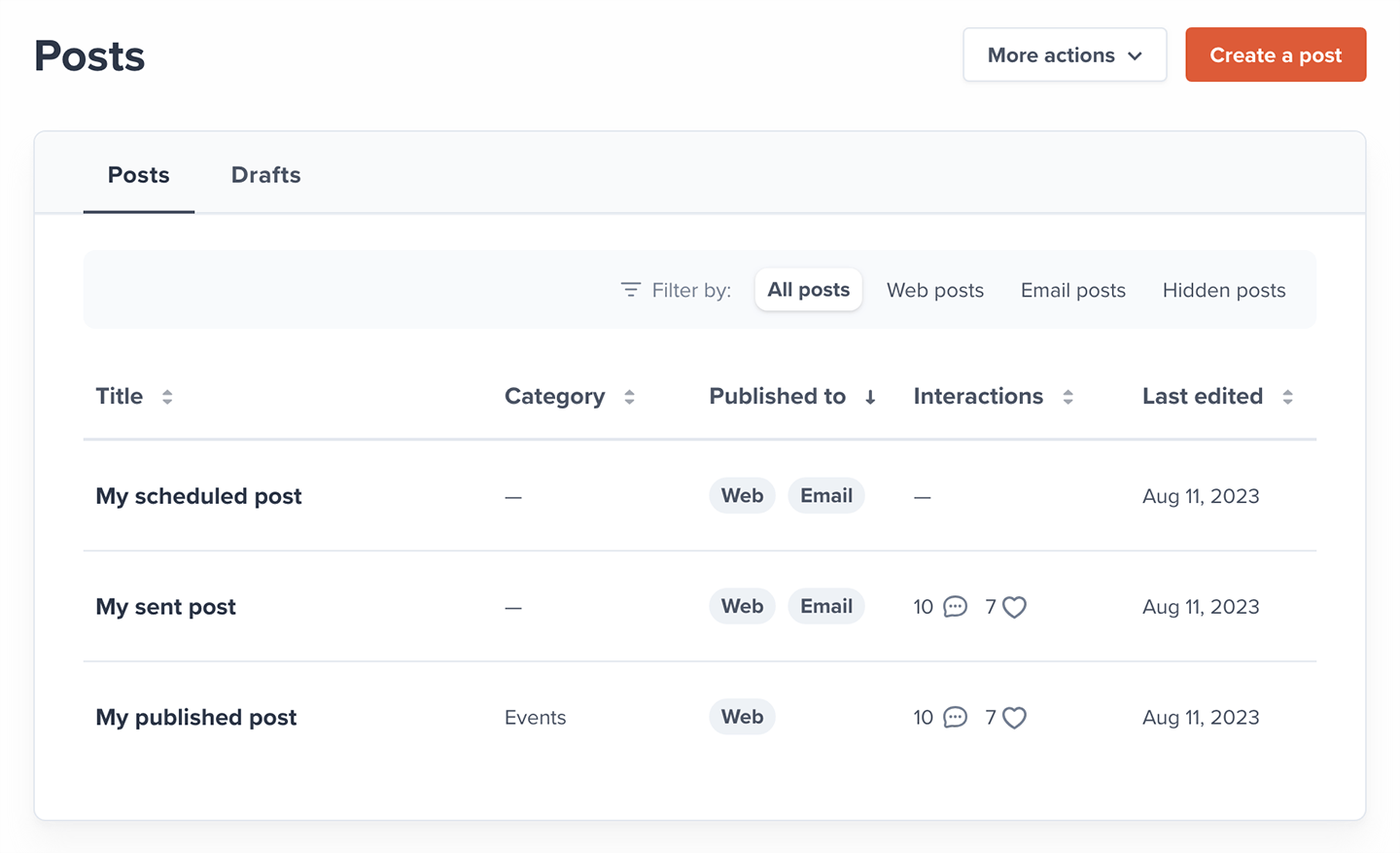
Edit a post
To edit a post, click the post title or click the ellipsis icon (…), and select Edit post.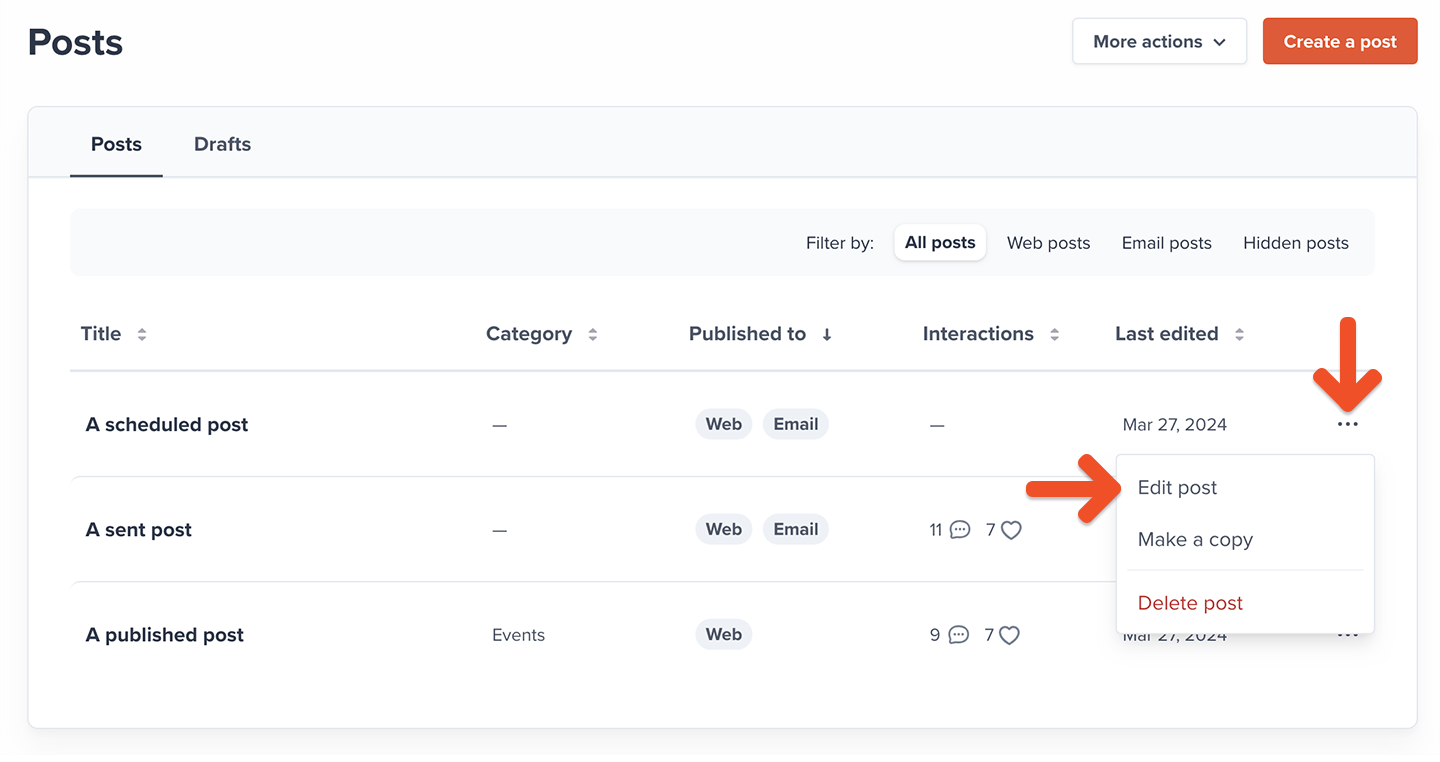
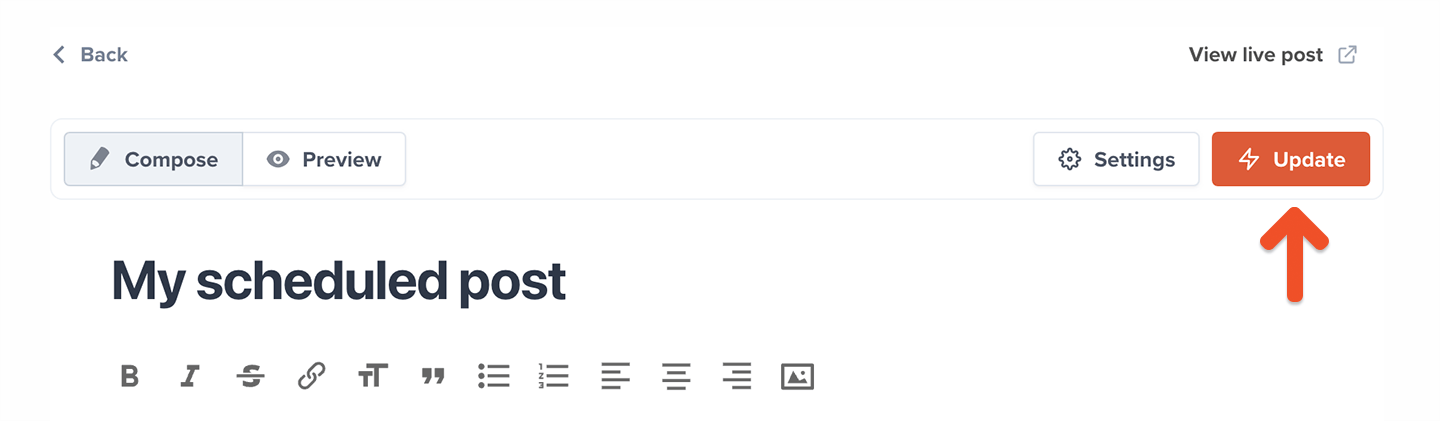
Delete a post
To delete a post, click the post title or click the ellipsis icon (…), and select Delete post.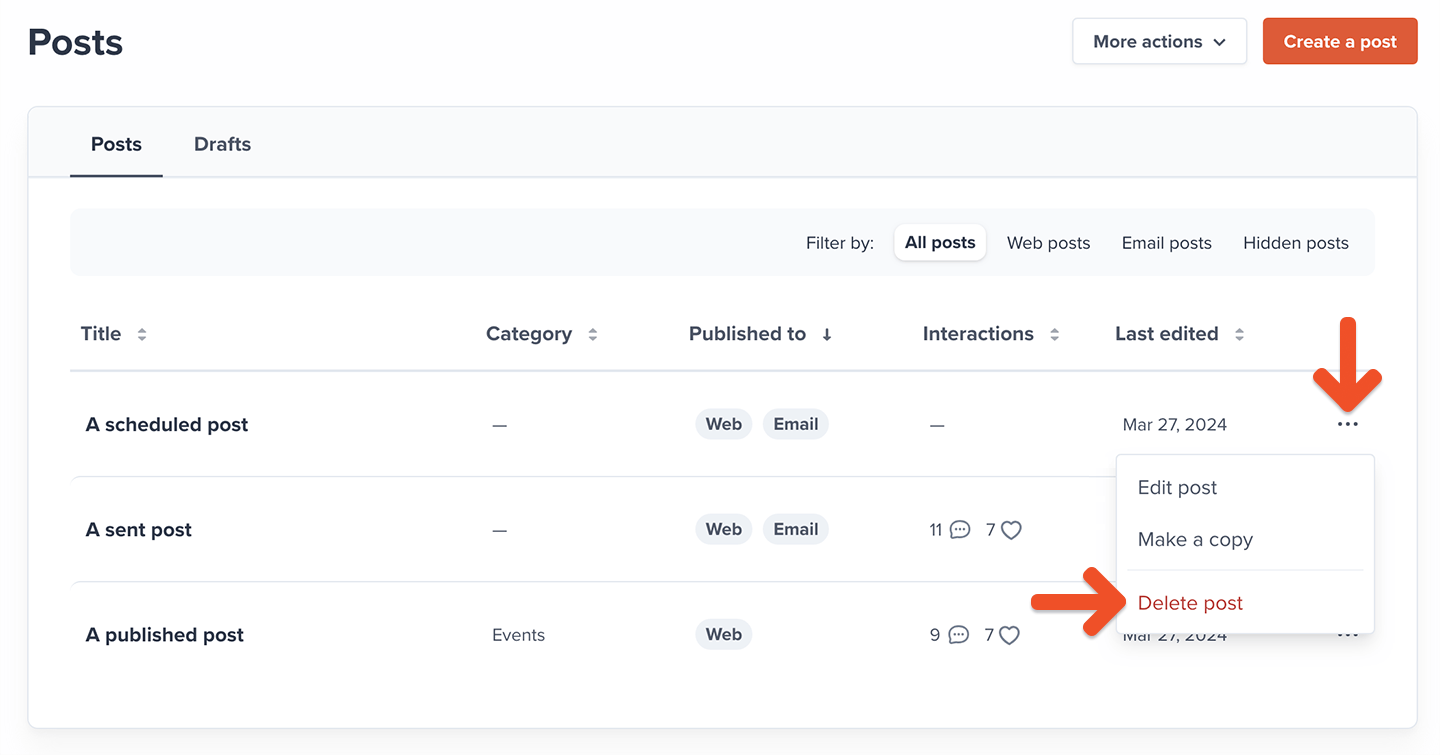
Edit a draft
To edit a draft, click the Drafts tab and click the draft post title.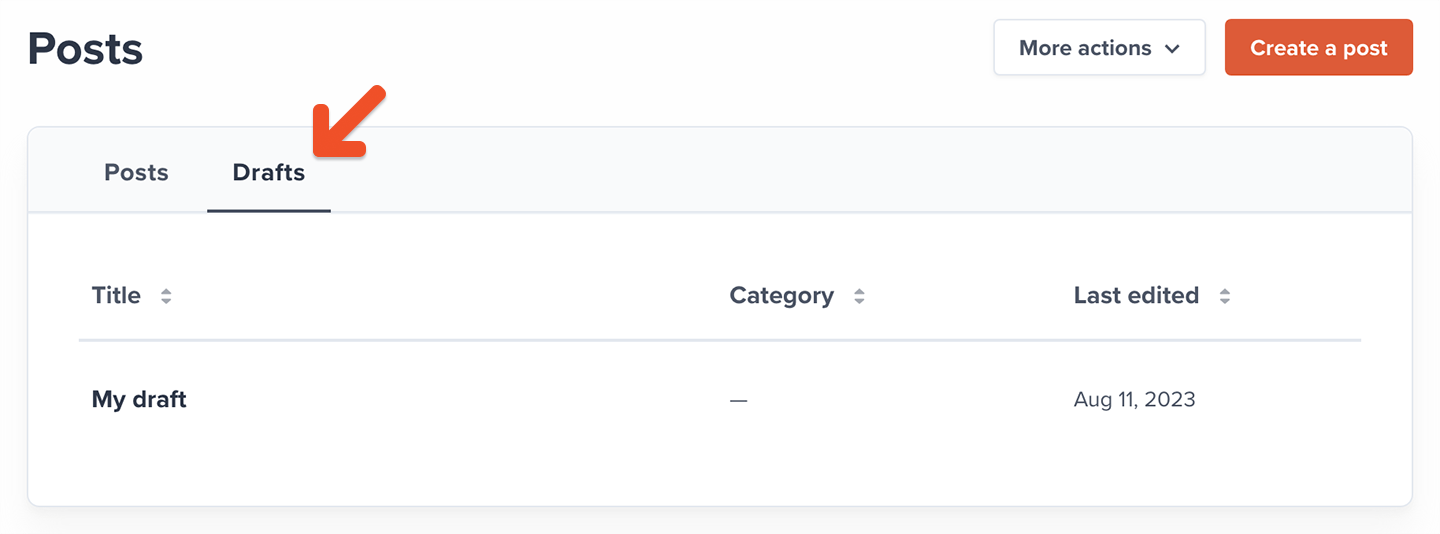
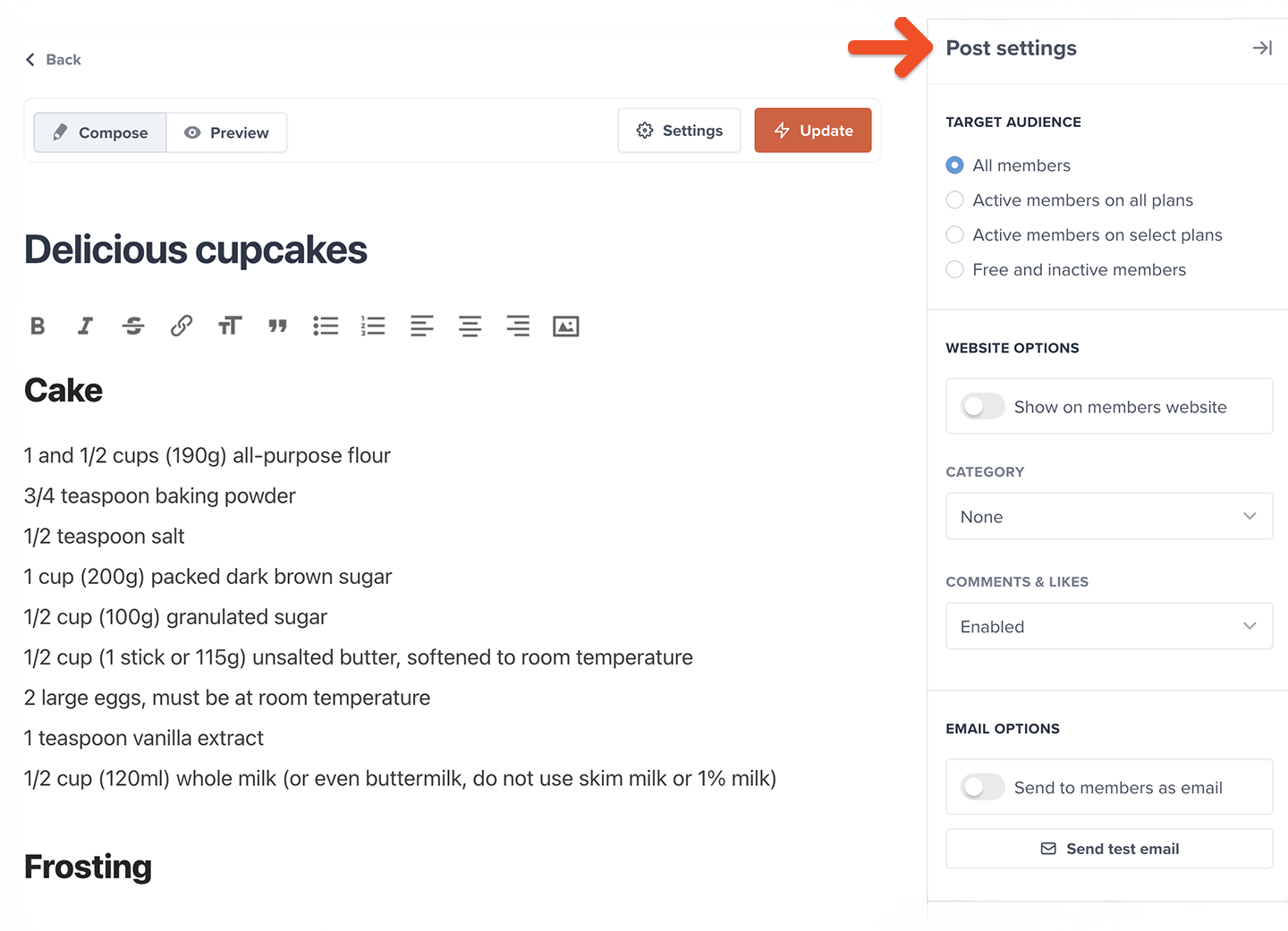
Editing a post that’s already been emailed to members will only update the content on the hosted member site. Emailed content will not be updated.
Filter posts
You can filter published posts by All posts, Web posts, Email posts, or Hidden posts.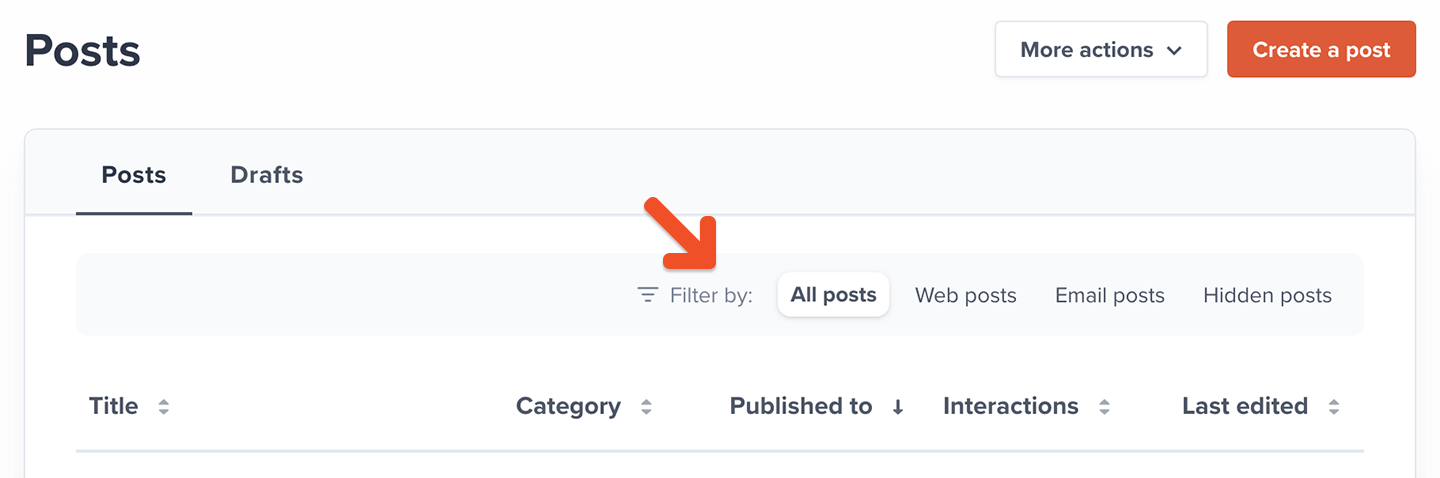
Sort posts or drafts
You can sort your published posts or drafts by Title, Category, Published to, Interactions, or Last edited.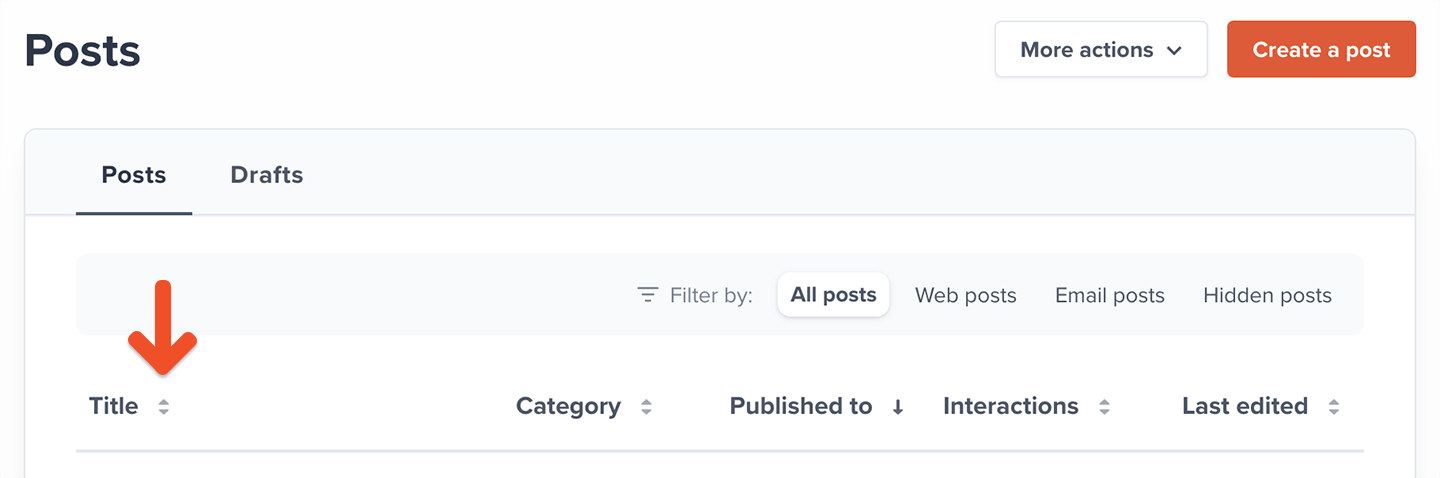
View post metrics
To view your newsletter metrics for a specific post, navigate to Content → Posts and click on the post title.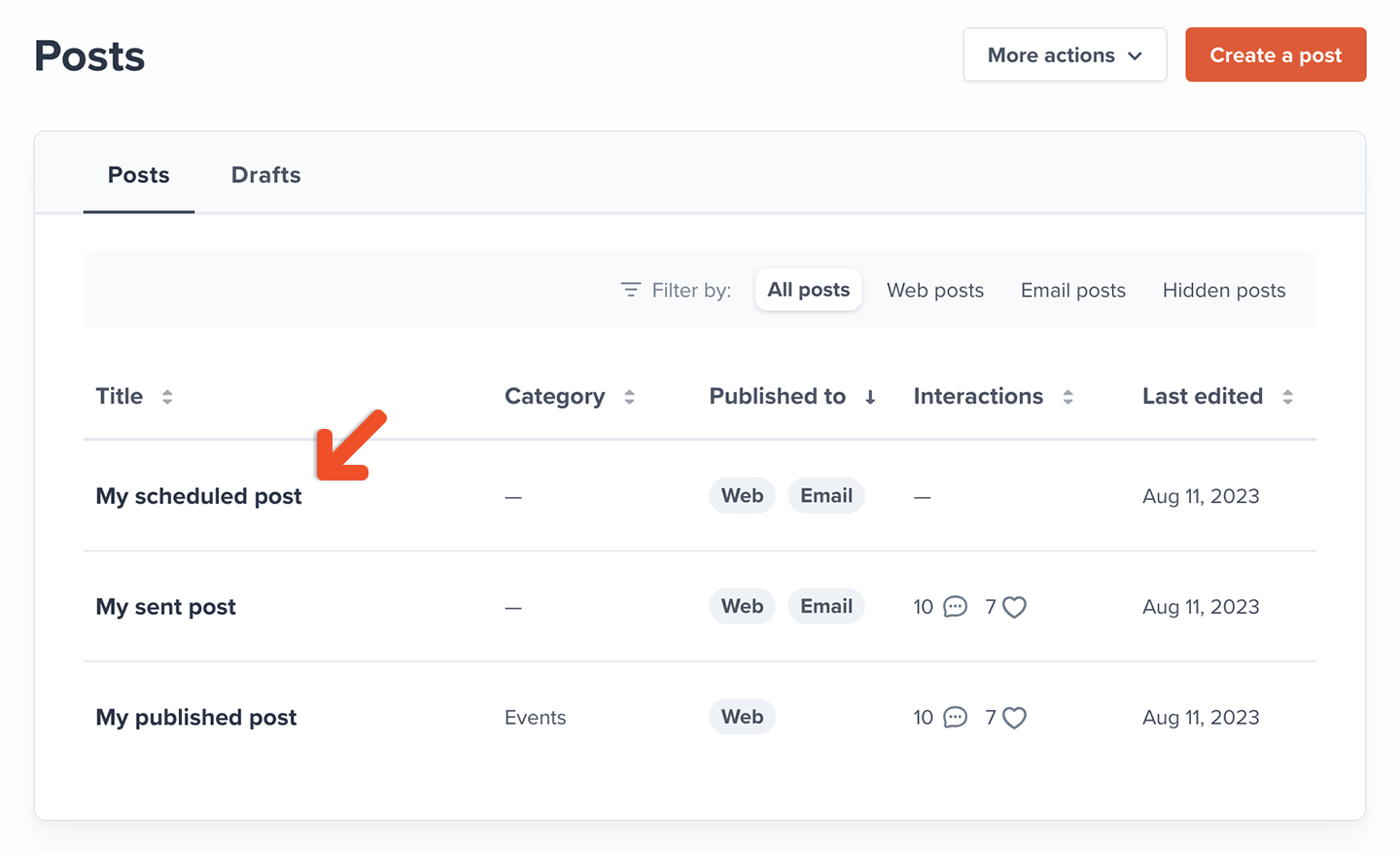
- Sent: How many emails were sent.
- Delivered: How many of those emails were delivered.
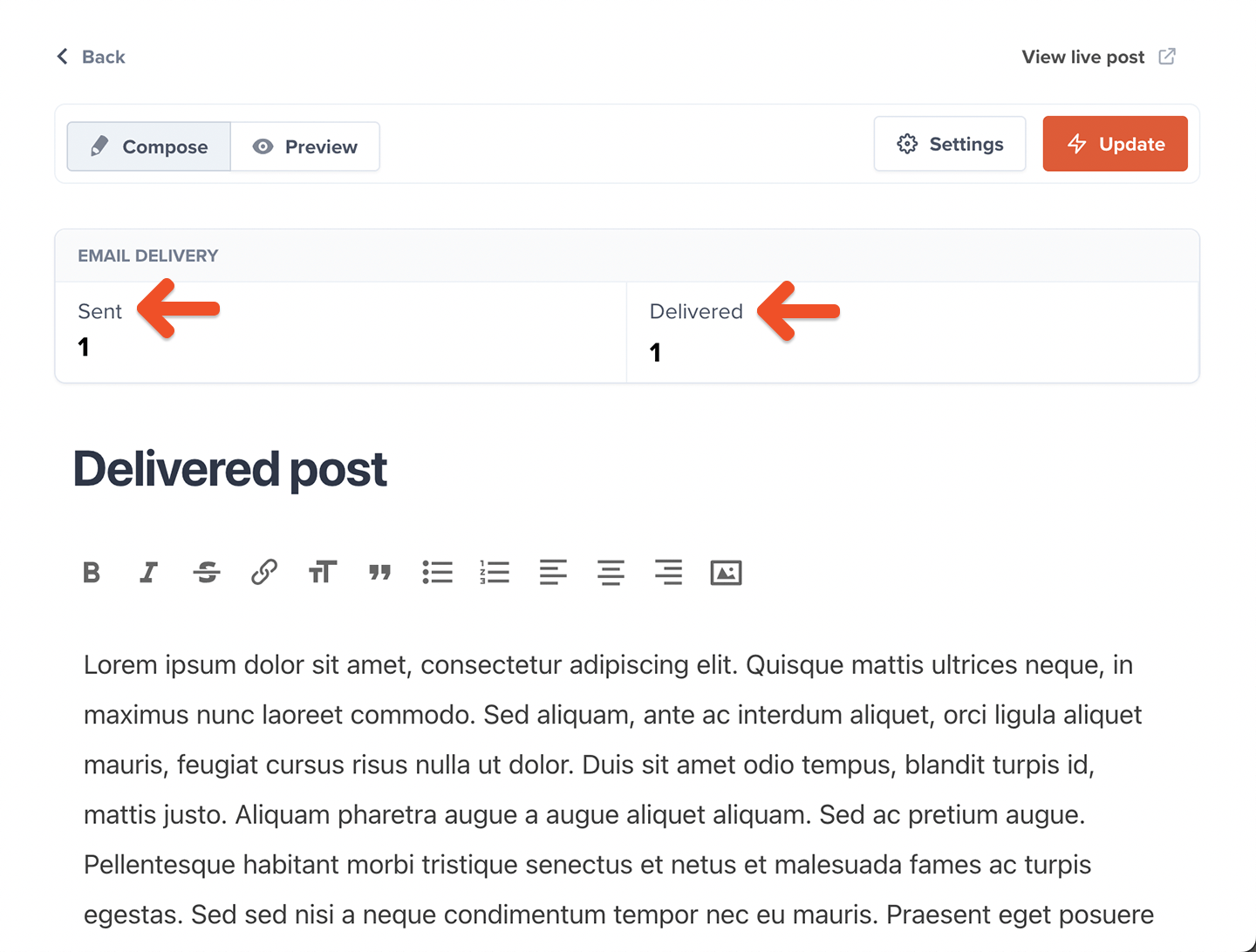
Post metrics are updated in real time.
- Opened: How many delivered emails were opened.
- Clicked: How many people clicked any link in an email.
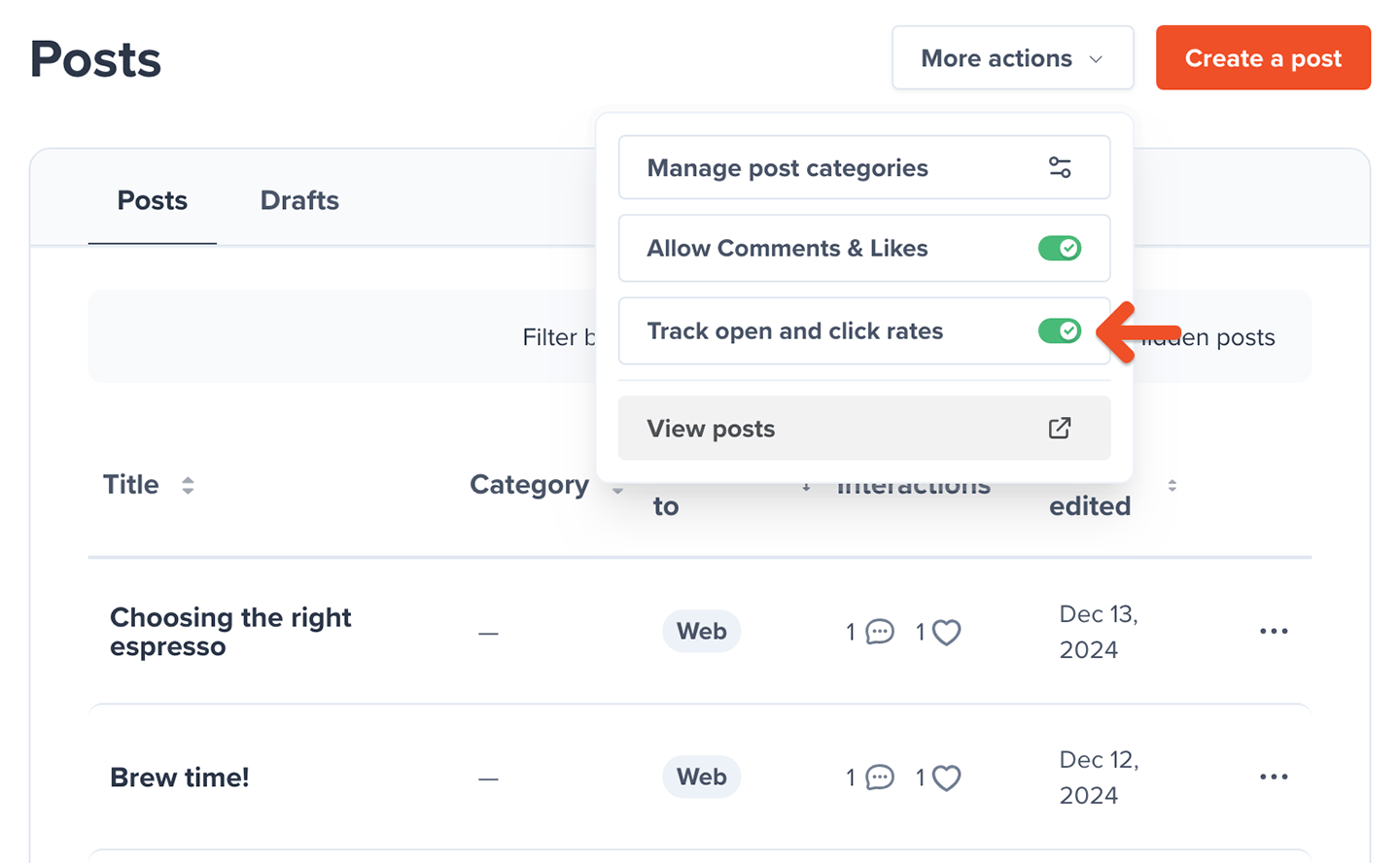
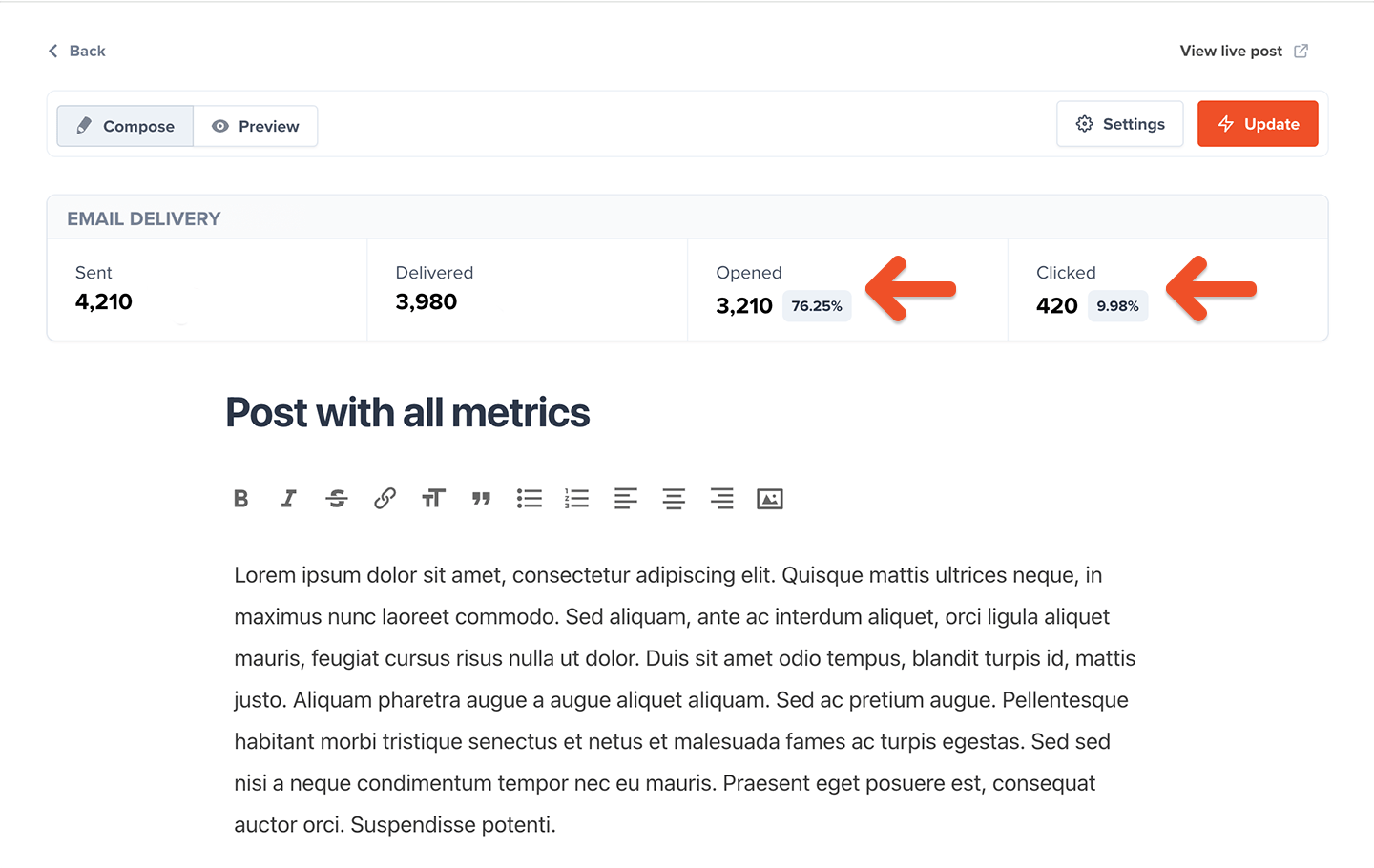
Please note that click tracking may be affected by security apps or email clients that pre-scan links for safety. These scans can register as clicks in your metrics or block tracking entirely, impacting the accuracy of your data.