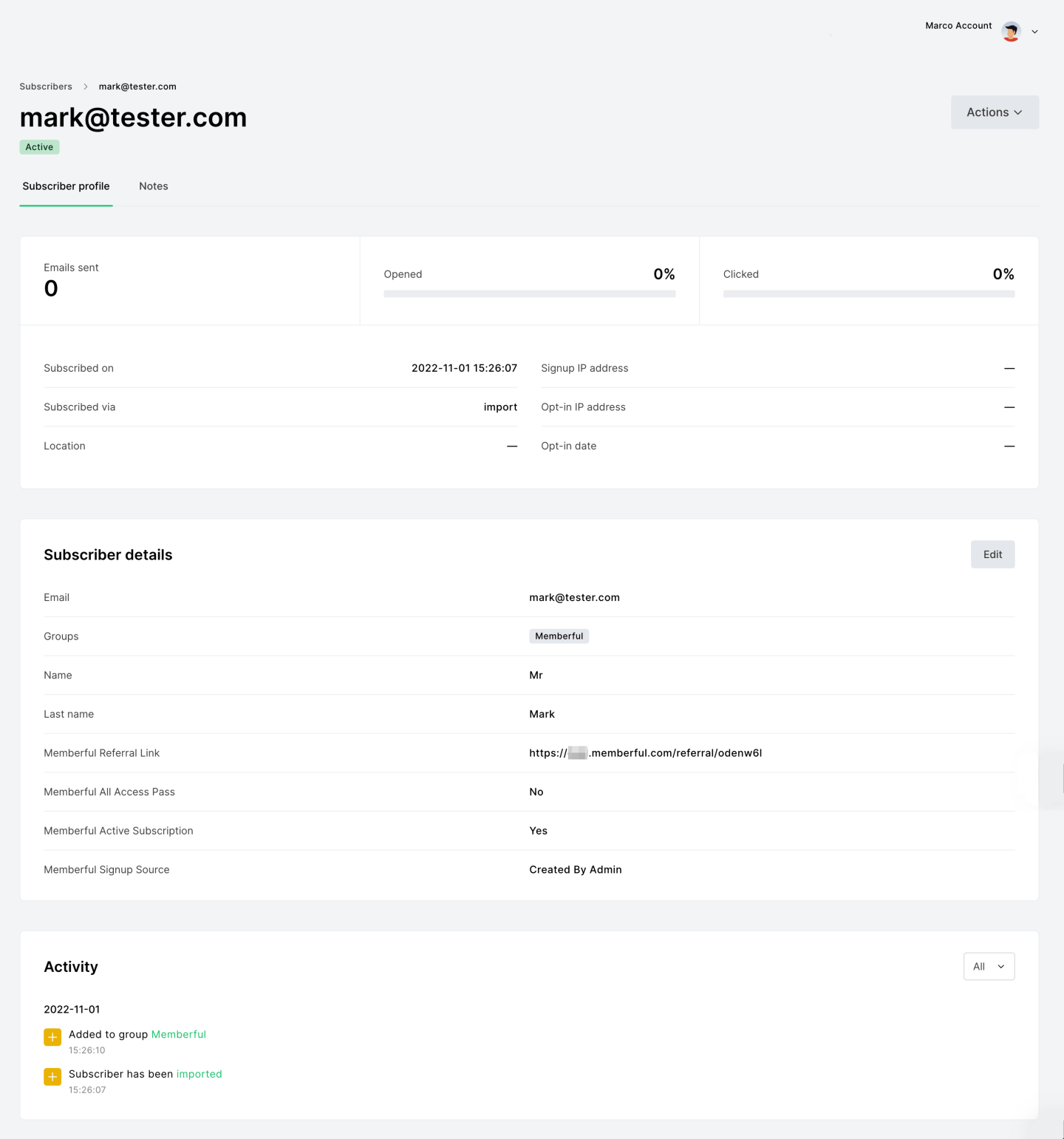If you don’t have an email newsletter with MailerLite yet, you might want to send members-only newsletters via Memberful instead — at no extra cost! Learn how to send members-only newsletters via Memberful.
Integrate MailerLite
Navigate to Content → Email marketing from your Memberful dashboard, and click Connect below MailerLite.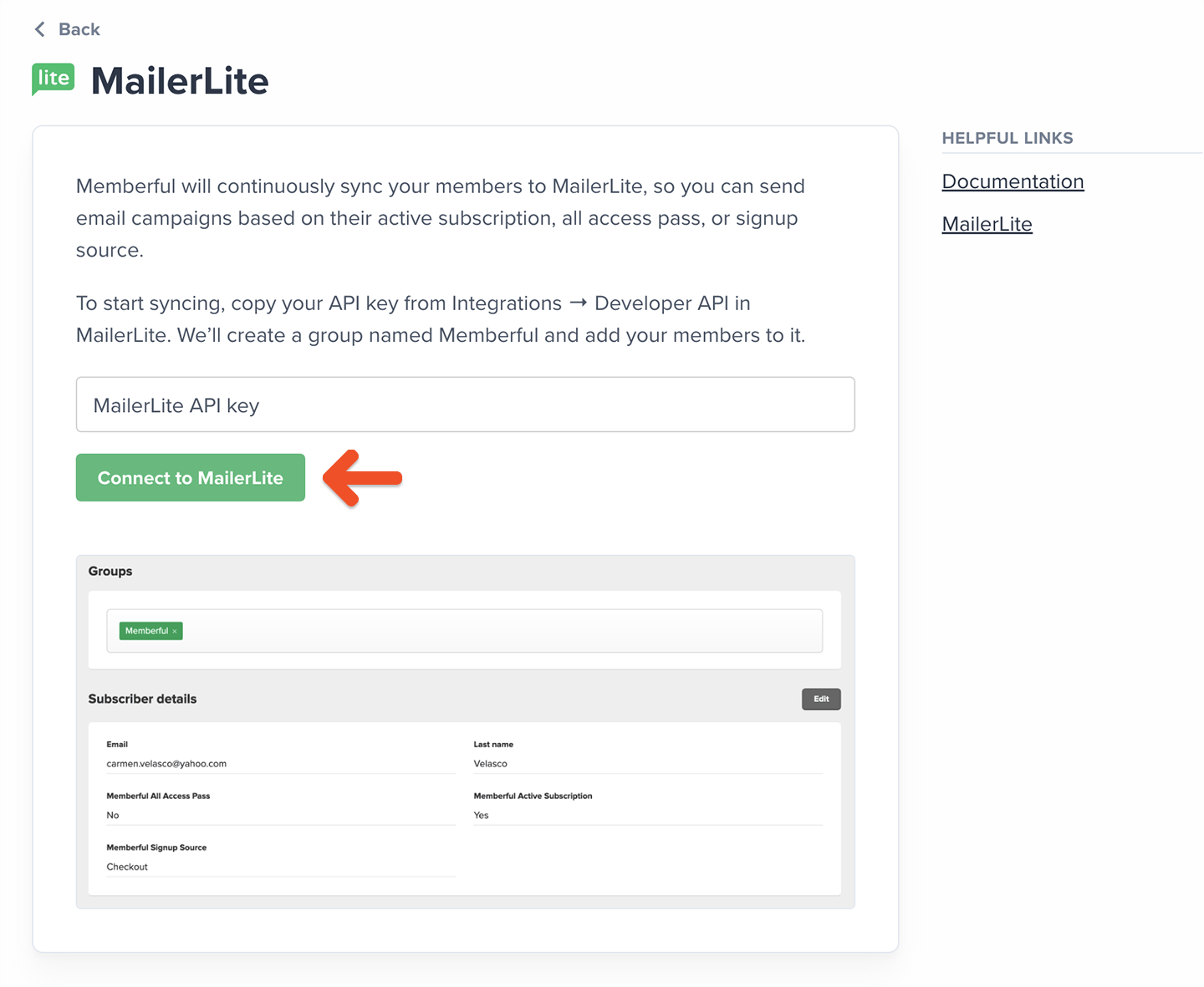
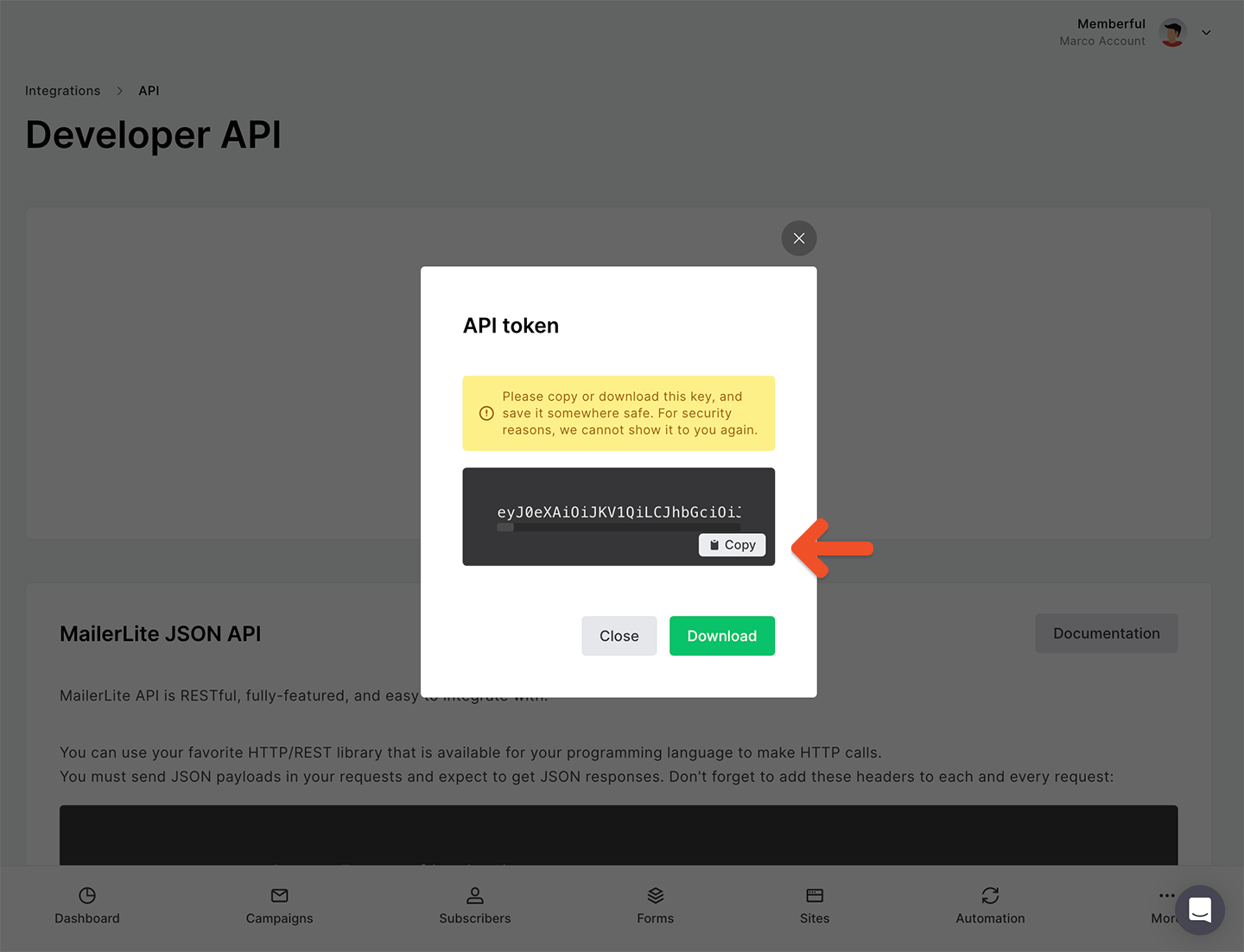
Send a targeted campaign
To send a targeted campaign click Create campaign within your MailerLite account, and select the campaign type, enter your campaign details, then click Save and continue.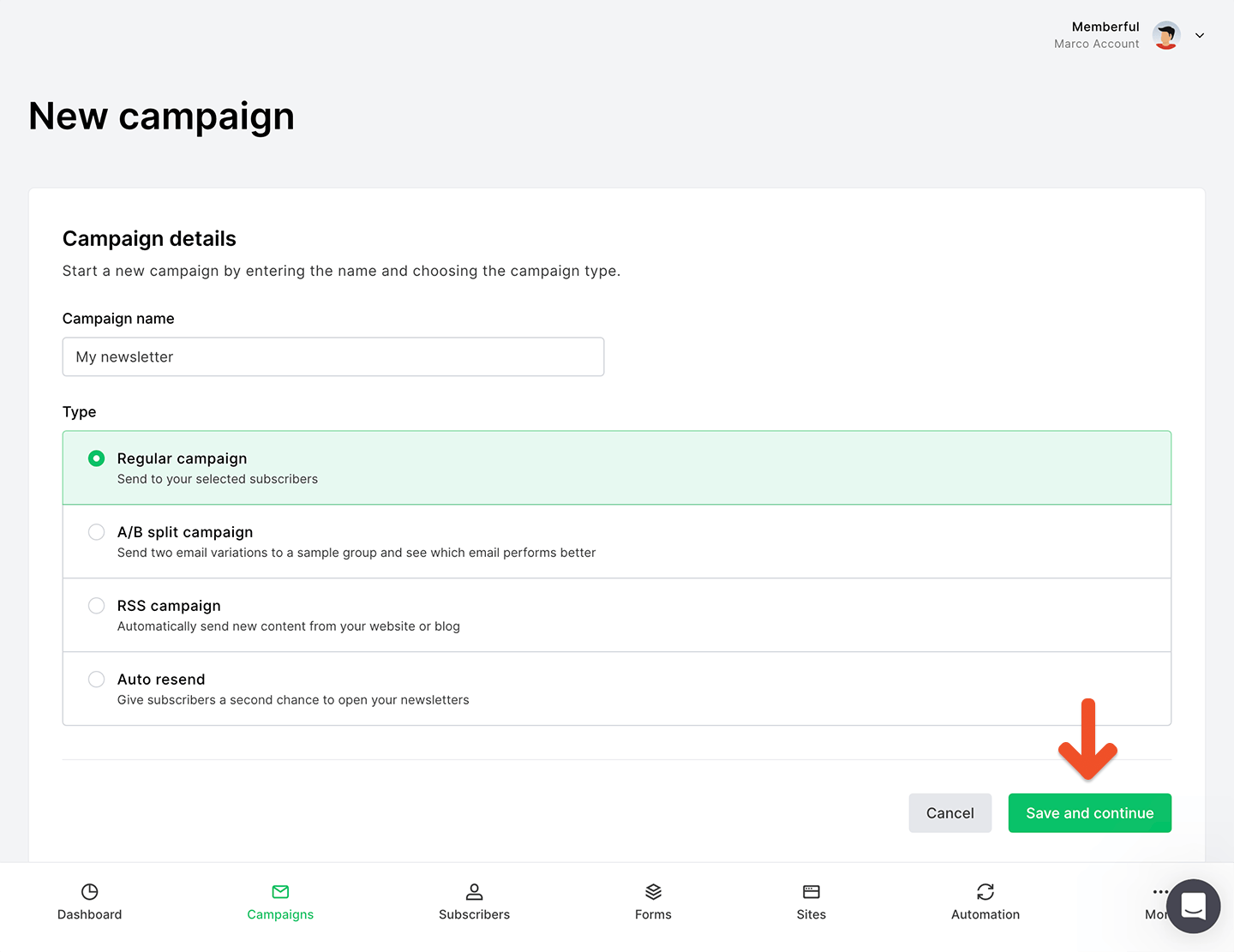
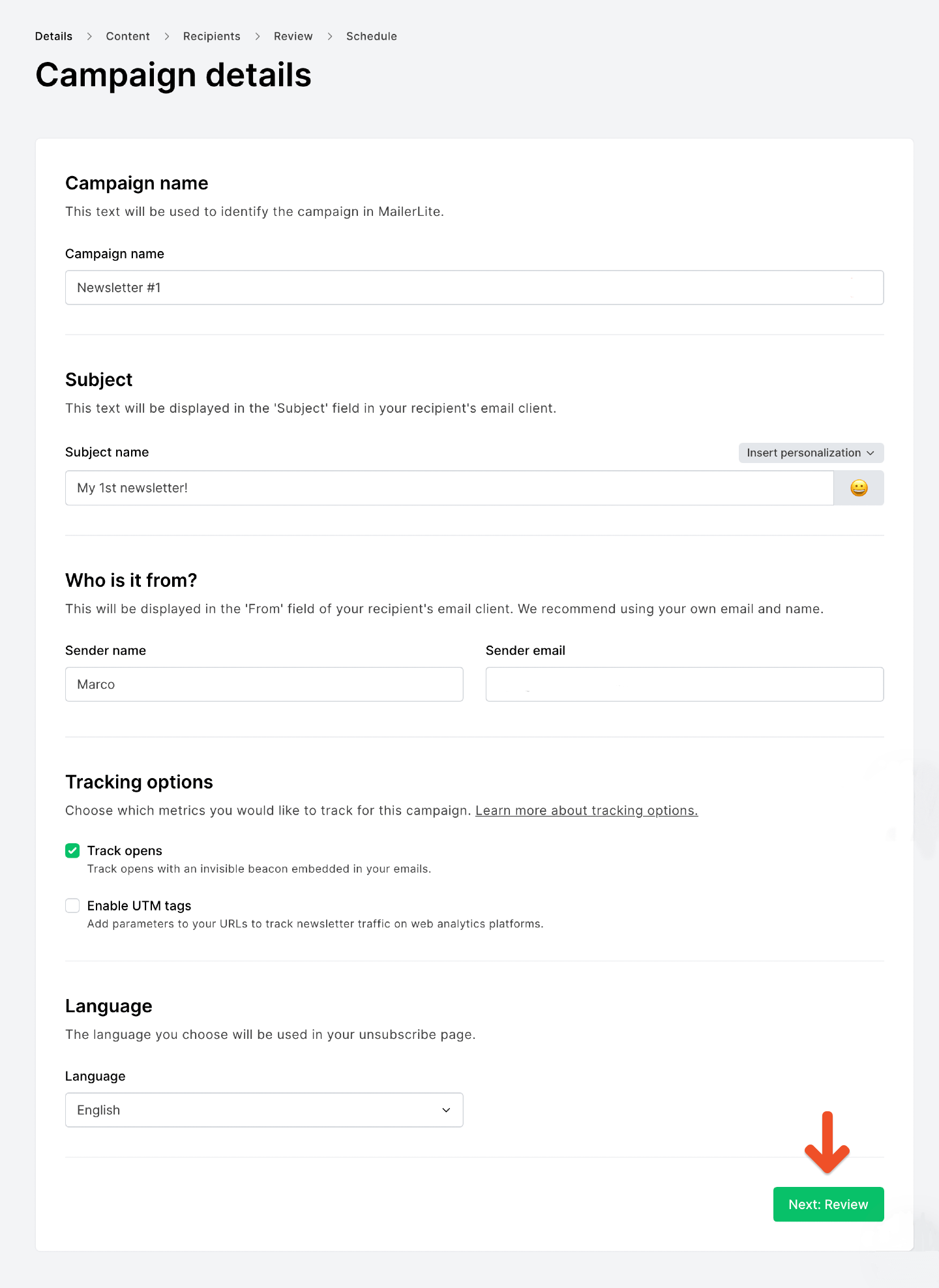
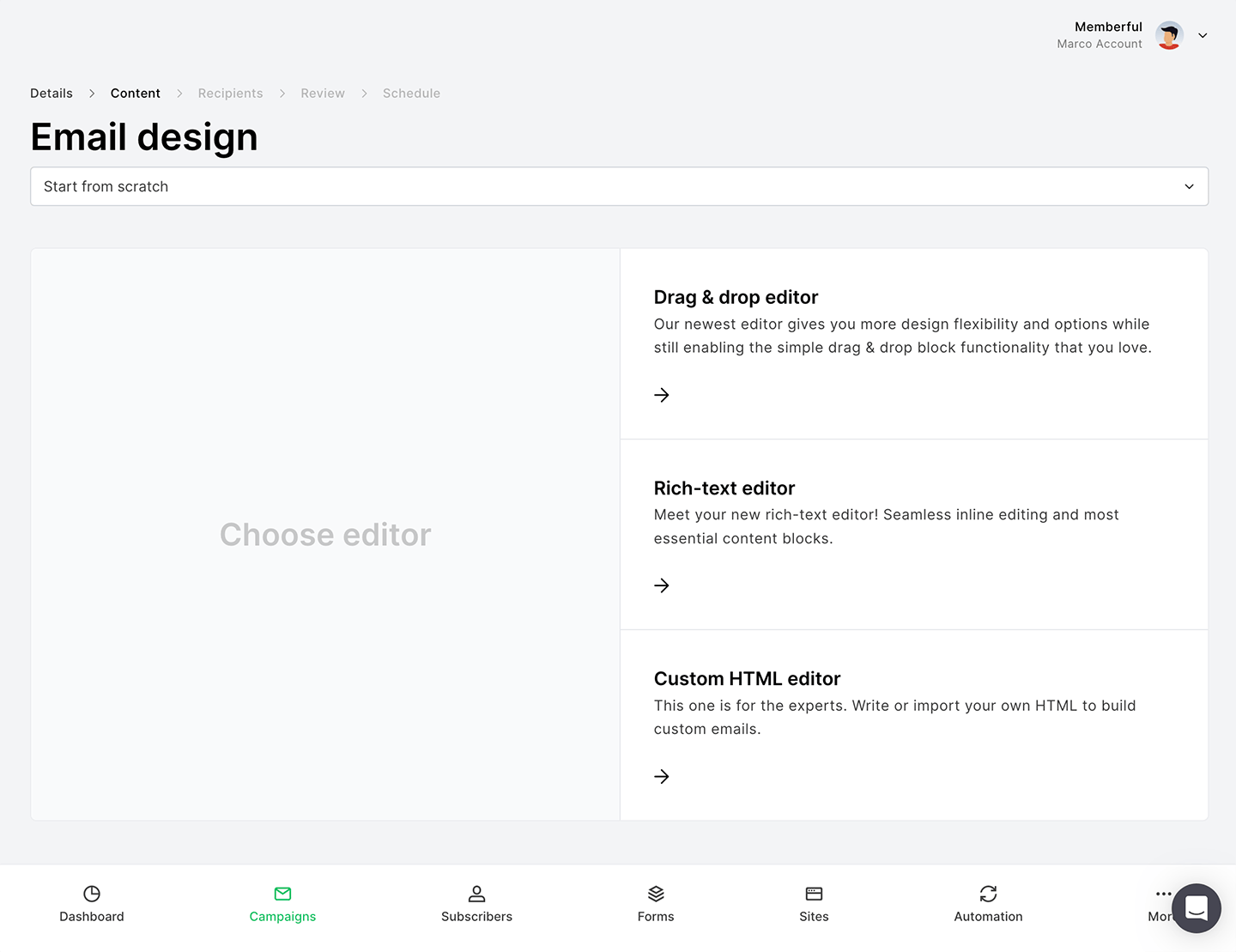
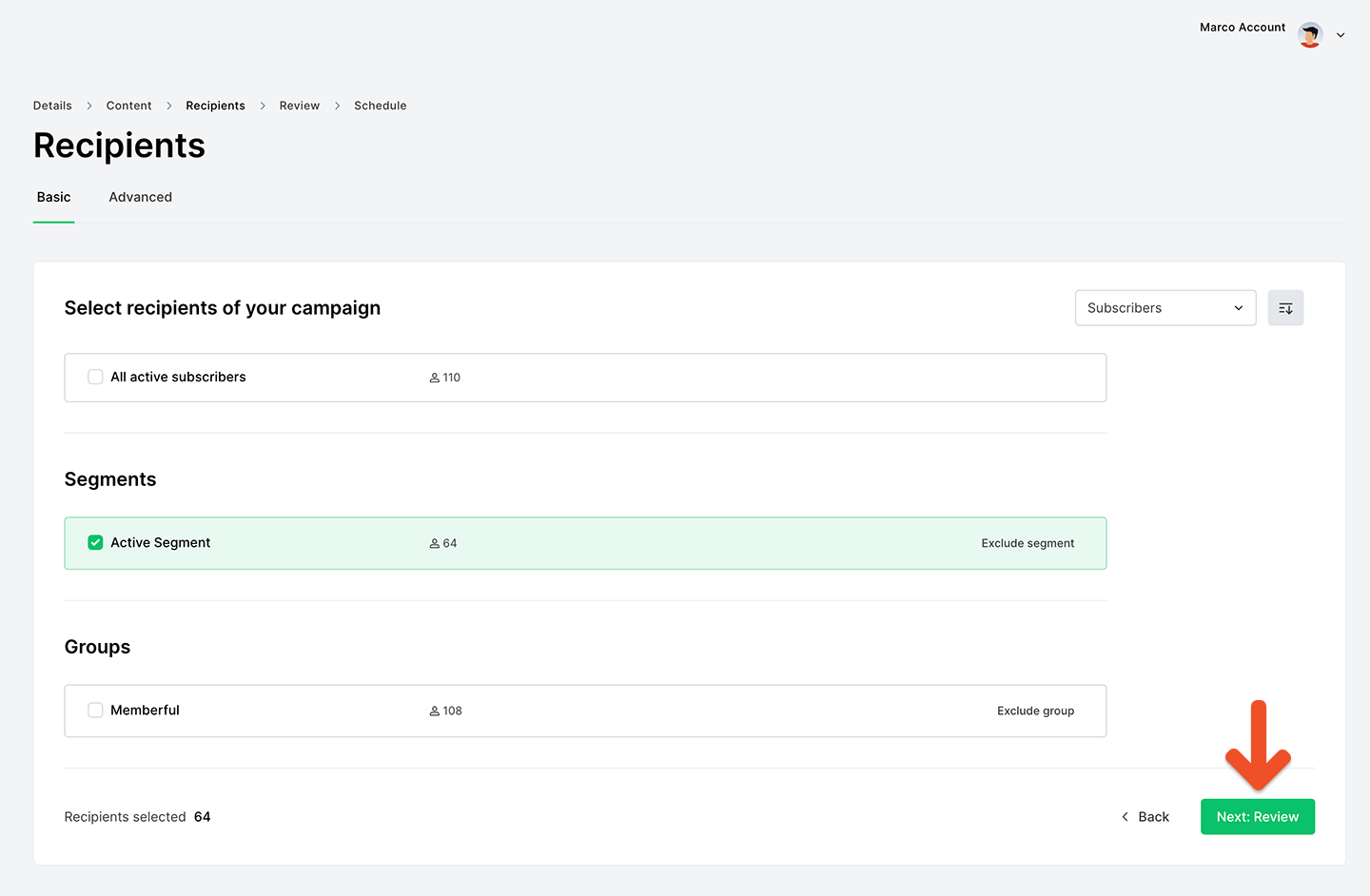
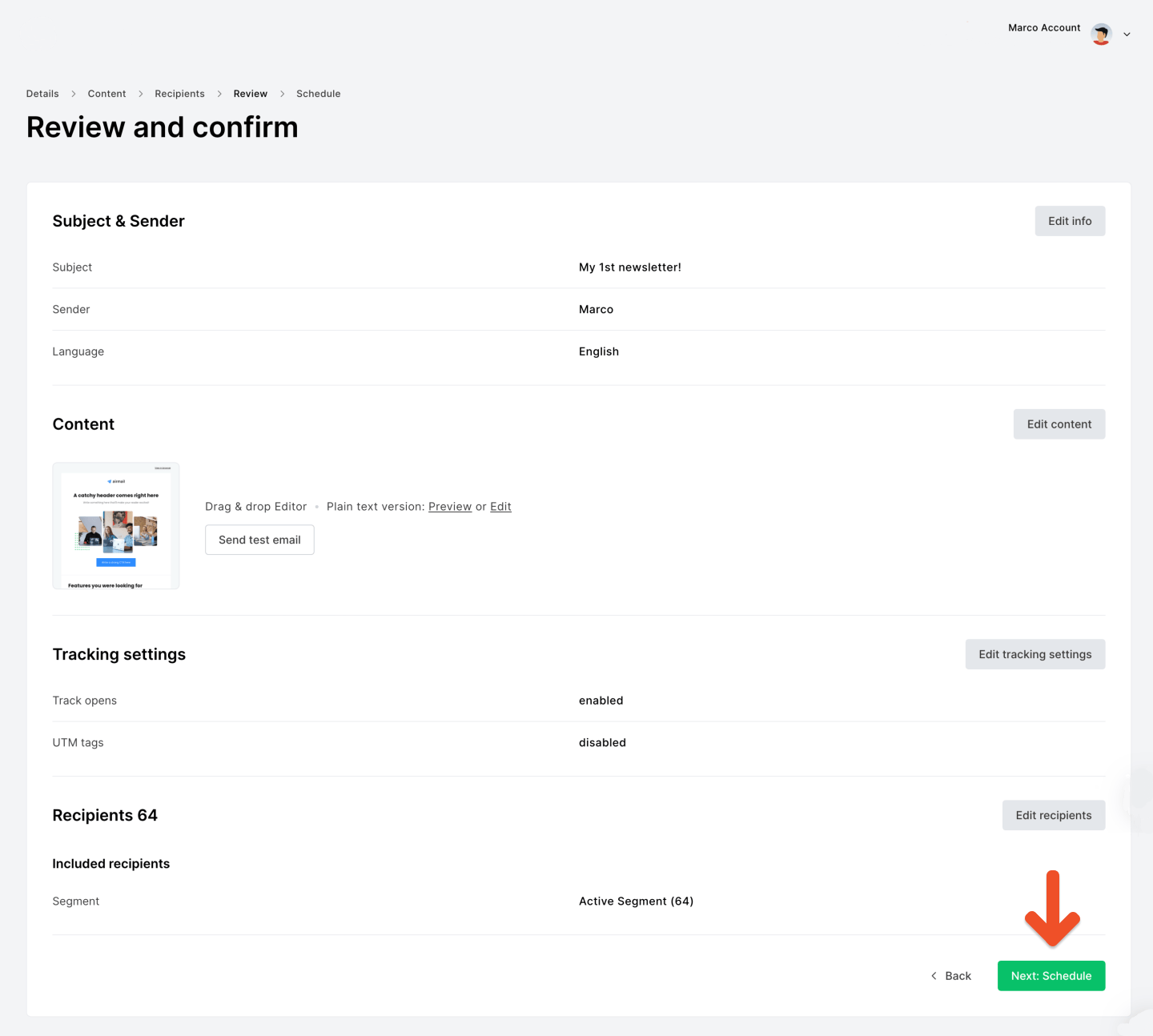
(Optional) Add a referral link to your campaign
If you’ve enabled our Memberful referral program, you’ll be able to add a referral link to your campaign so members earn rewards for referring others. Select the “X” Variable option in your MailerLite editor.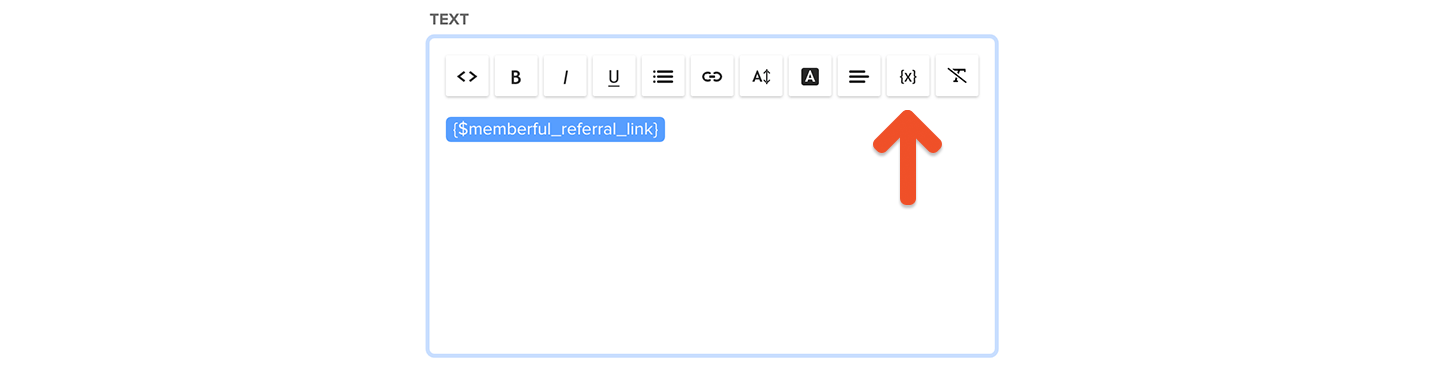
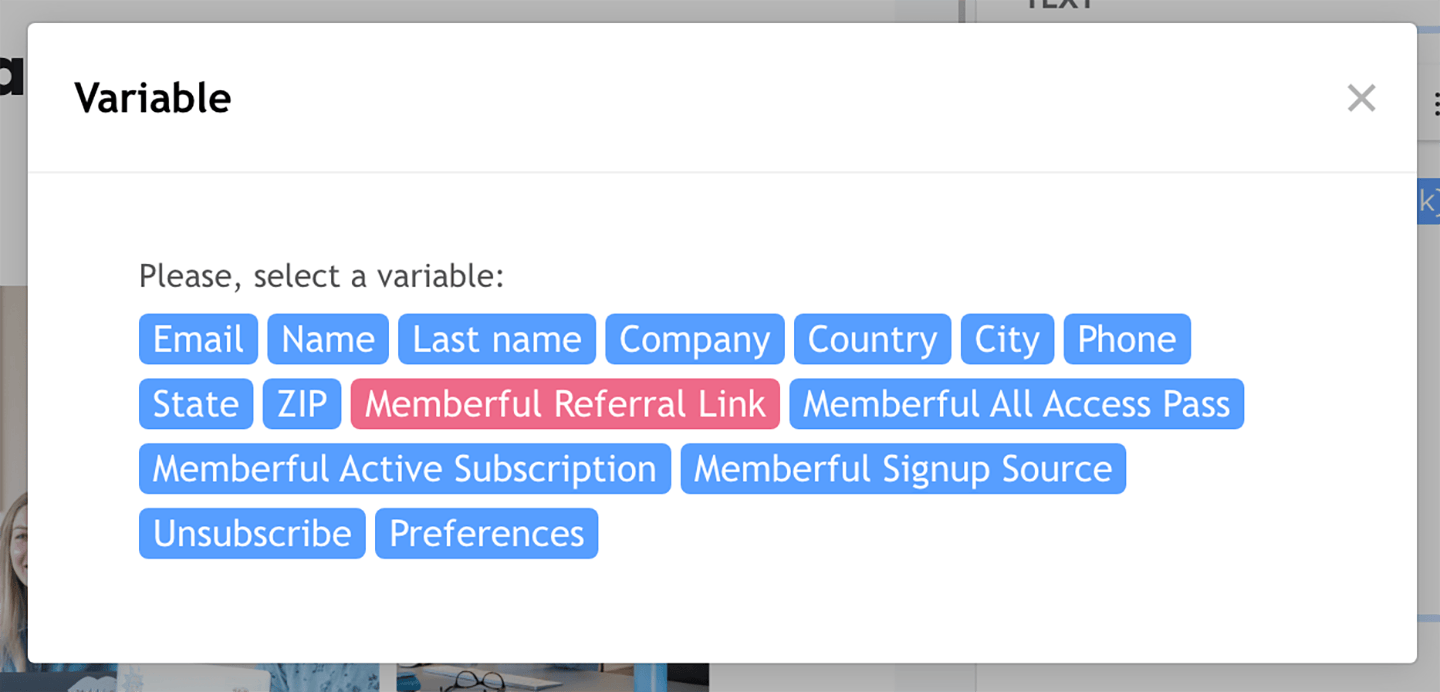
Use custom field answers for segmentation and personalization
You can collect up to 5 custom fields with Memberful right after your members complete the checkout form.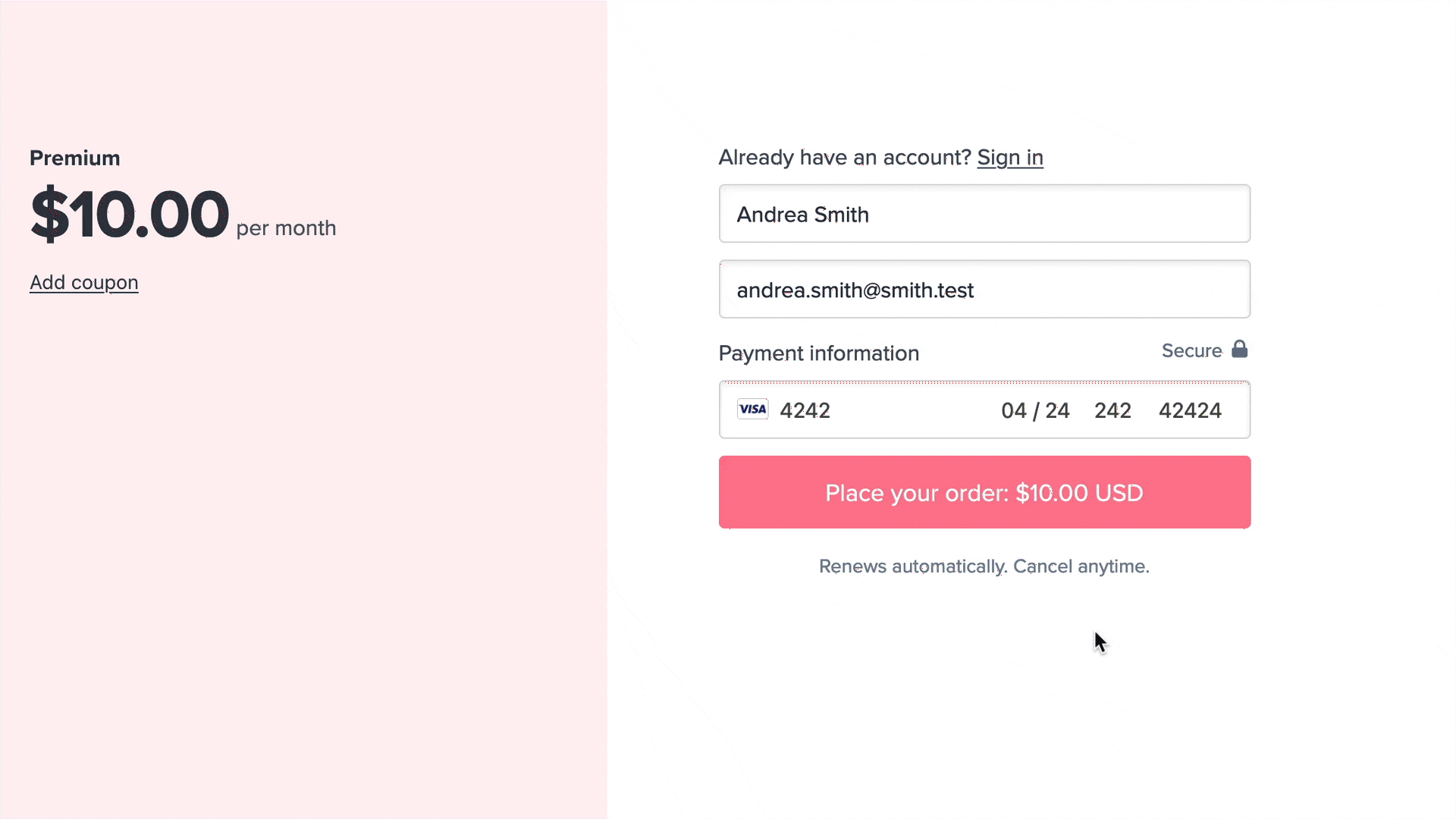
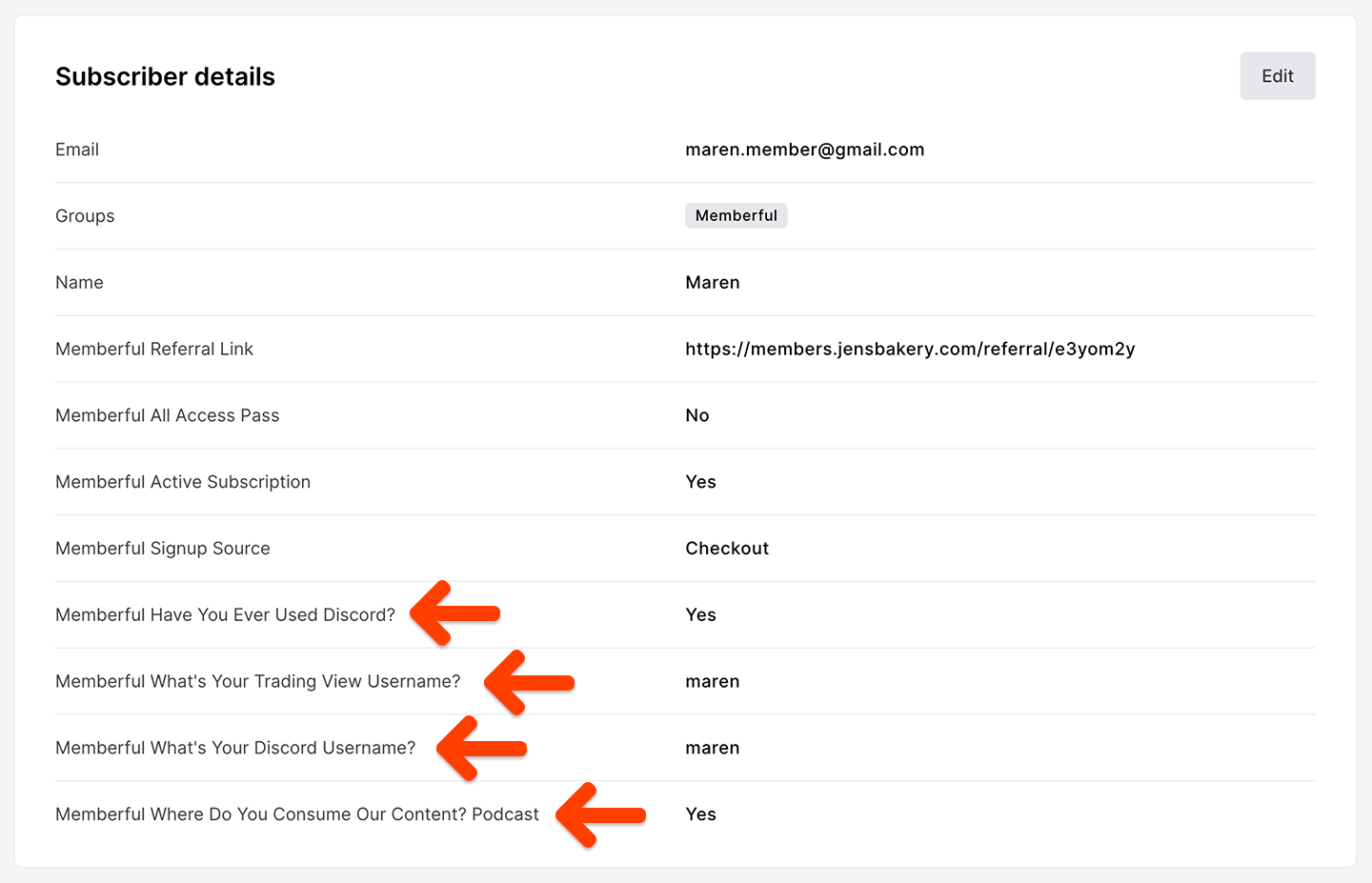
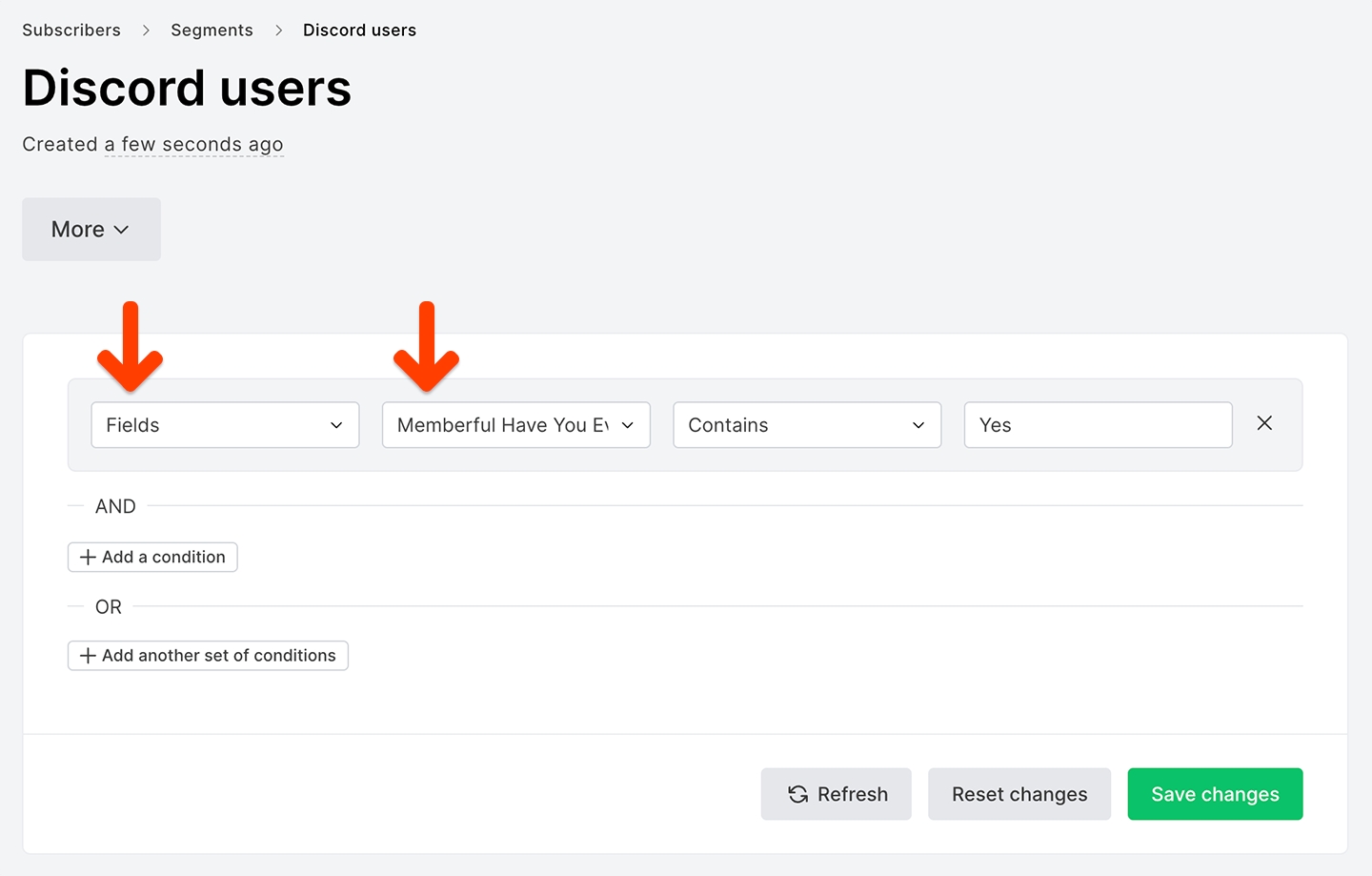
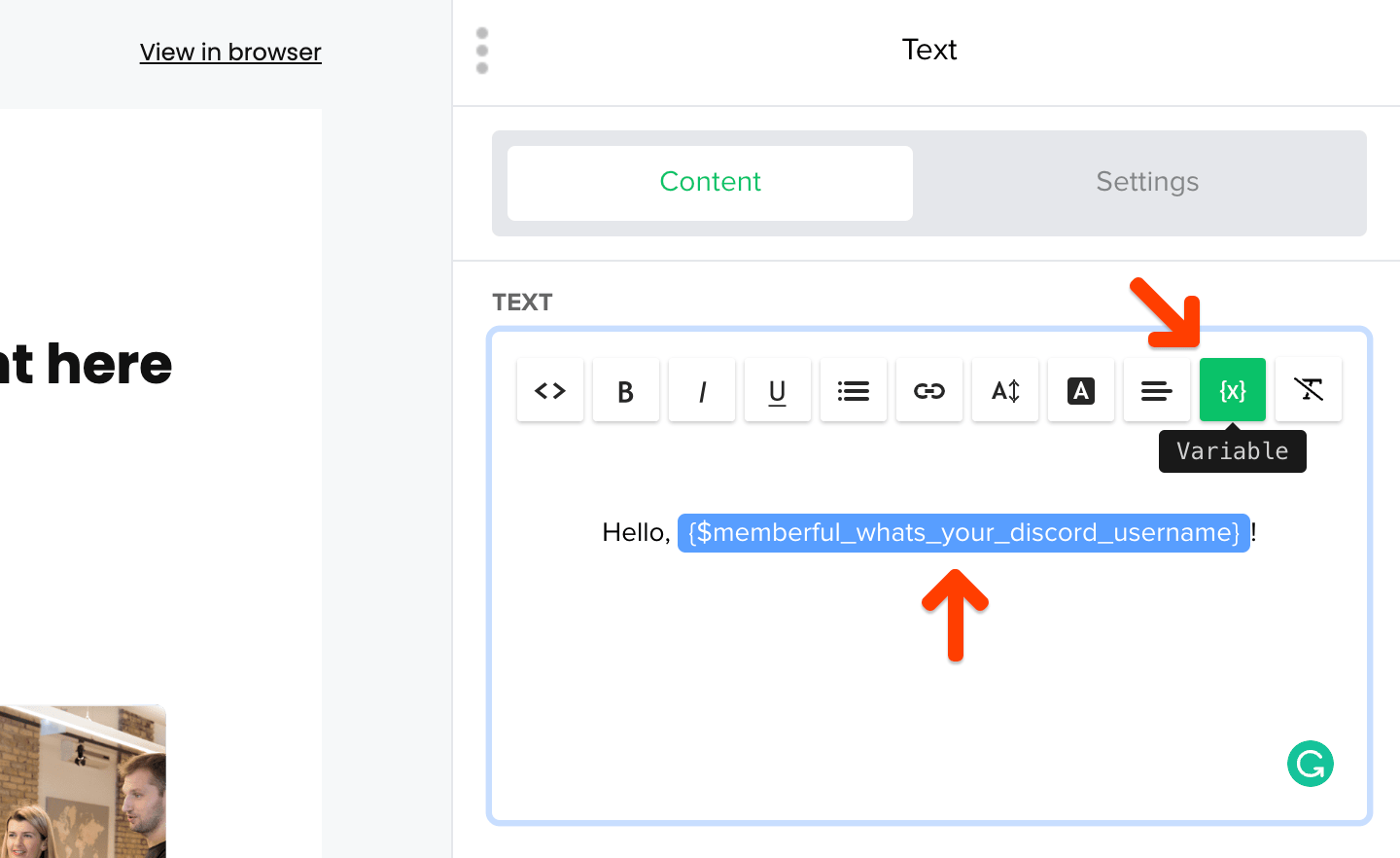
View subscriber stats
In MailerLite you can view individual subscriber details. With the Memberful integration enabled you can see more details about a given subscriber who is or has been a member of yours.