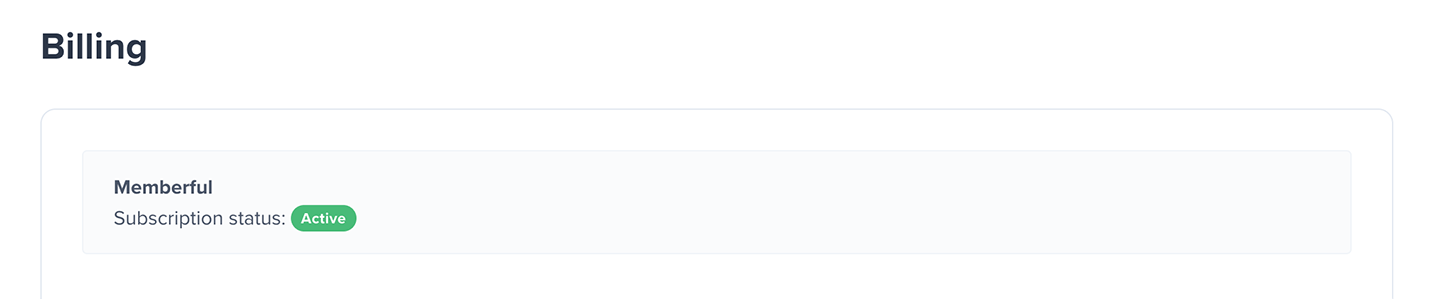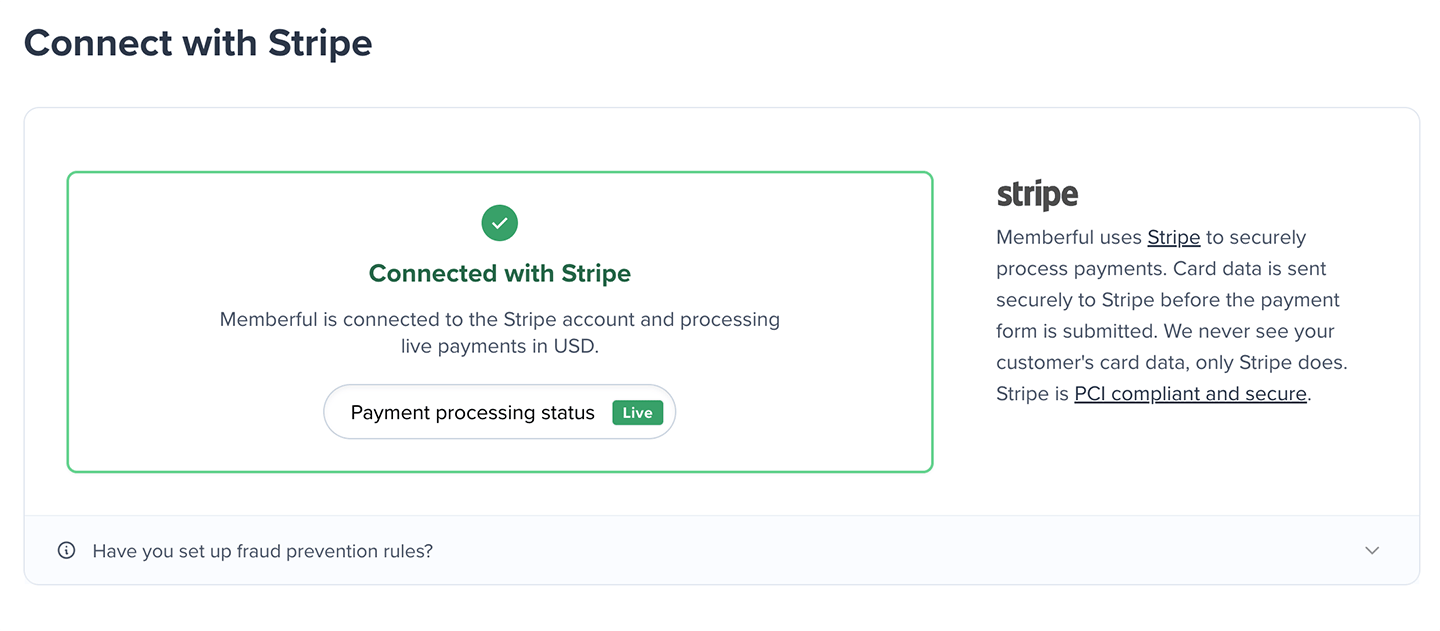Add a payment method
When you’re ready to accept real payments on your site, navigate to Settings → Stripe. You’ll be prompted to add a payment method so we can charge you the monthly Memberful plan fee when you go live.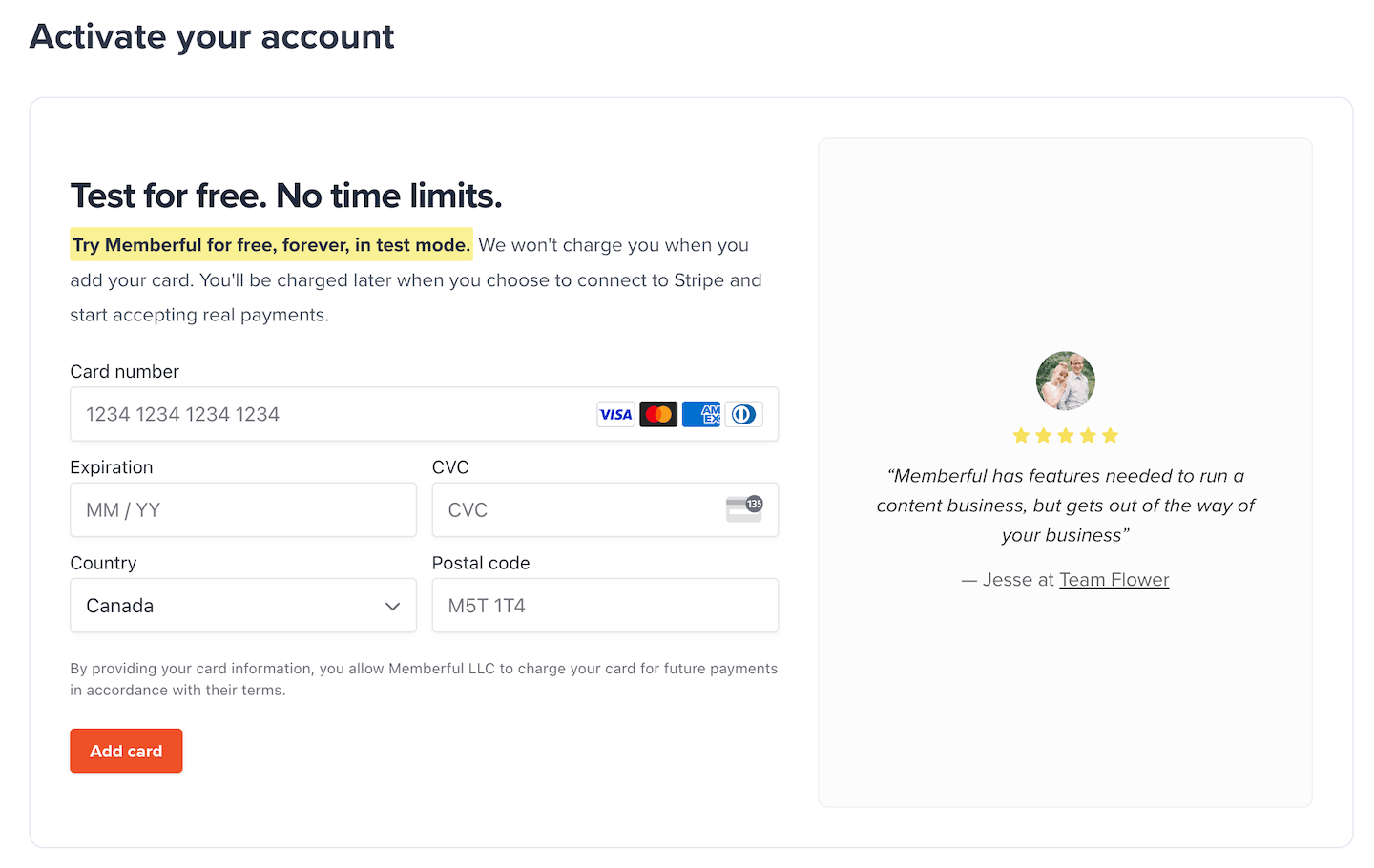
Once you go live, you can’t return to test mode, so stay in test mode until you’re fully ready to launch. Connecting to Stripe will also start your Memberful monthly fees.
Connect your Stripe account
Once that’s done, click Connect with Stripe and select your Stripe account.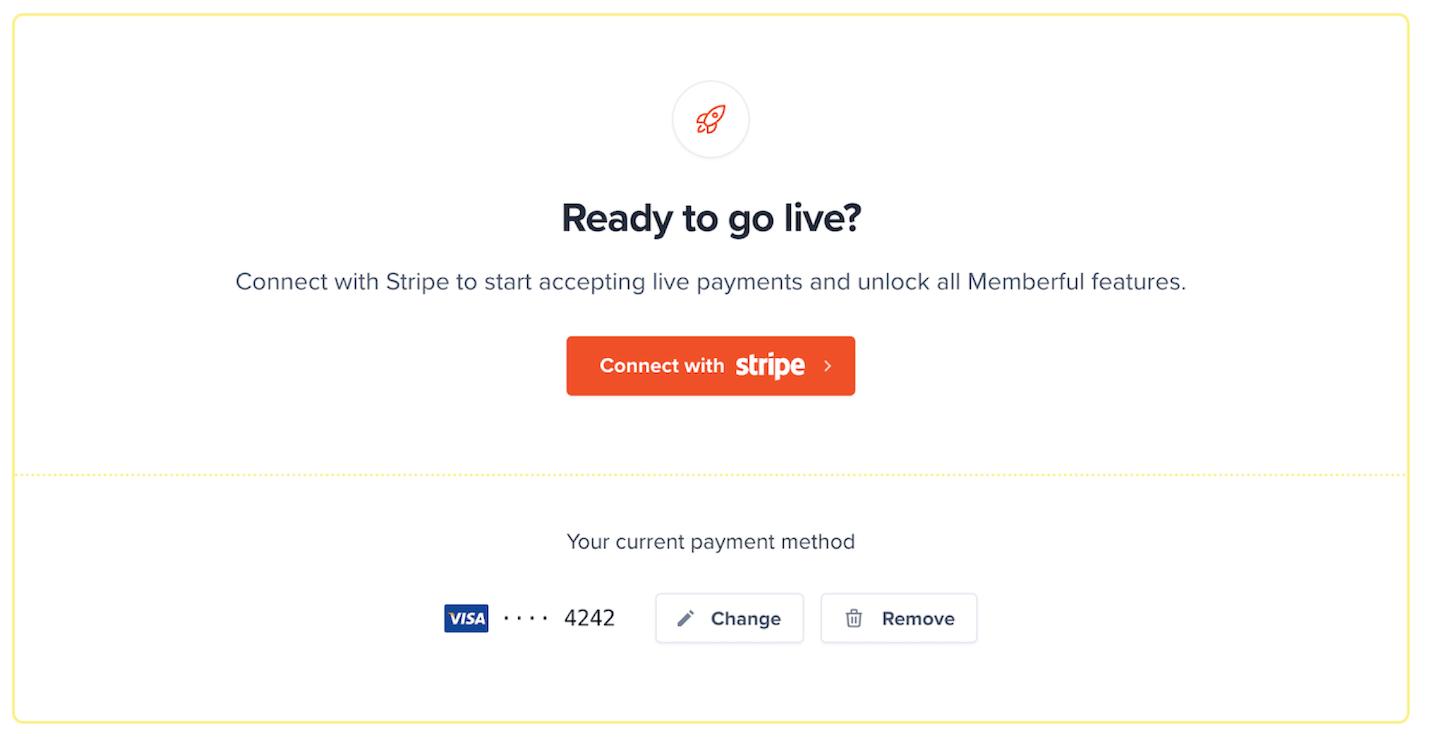
- Turn off test mode
- Turn on real payments
- Delete all test orders
- Delete all test members
- Lock your currency
- Charge your plan fee
Start accepting live payments
Now your Memberful monthly plan is active…