Decide where to host your community
One of the questions we receive all the time is centered on finding the best platform for building private communities. Memberful has two fully managed integrations with Discord and Discourse. This means we’ll keep your paid members in sync and automatically remove their access from the communities once their subscription expires. Where should you host your private community? Here is some info to help you decide. Discord Discord is a dynamic chat room, and it’s optimized for real-time interaction, whether voice, text, or video. It’s harder to have detailed conversations but better for quick engagements.| Pros 👍 | Cons 👎 |
|---|---|
| It’s free for you to use. | Members must open a Discord account before they can join your server. Think of it like signing up for Facebook before you can join a group. |
| It’s an easy to set up, out-of-the-box solution. | Not conducive to long-form, well-thoughtout discussions. |
| Audio and video chat are available. | The design is game-like, and playful, which may not suit all communities. |
| Low barrier for your members to get involved and build connections through live interactions. |
| Pros 👍 | Cons 👎 |
|---|---|
| Members can use the same login details they used when they signed up through Memberful to log in to your community. | Set up and customizations require quite a bit of time and technical aptitude. |
| White-labelled solution that you can fully customize with your own design, colors, branding, etc. | Pricing starts at $20/month to host the forum with Discourse.org. There are self-hosting options, but this is not recommended for beginners. |
| Perfect for long-form communication and collaboration across different timezones. |
Create your plans in Memberful
After you open your Memberful account, you’ll want to set up some membership plans that people can subscribe to. Log in to the Memberful dashboard, navigate to Revenue → All plans, and click New Plan. Fill in the details and settings for your plan and click Create Plan. Learn more about creating membership plans.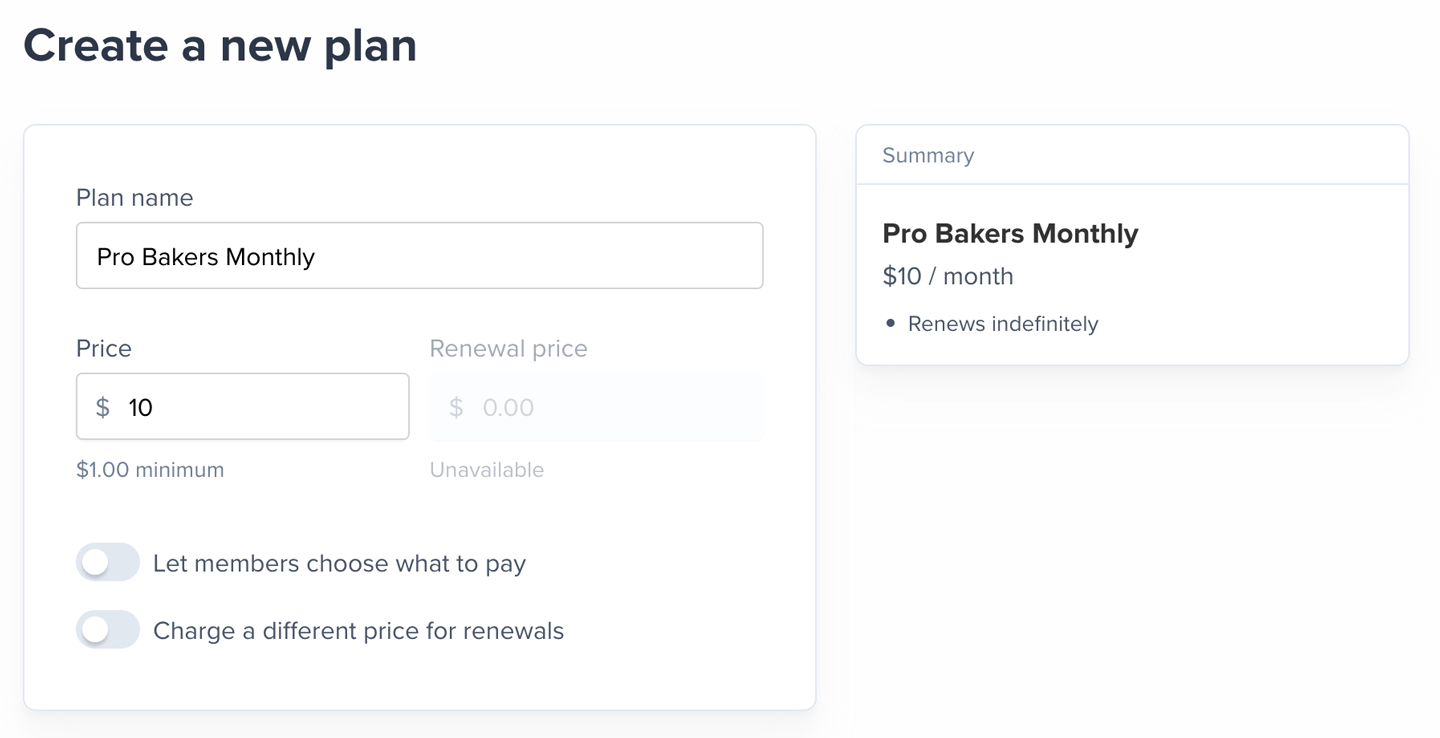
Integrate your community platform
Choose the setup instructions that are right for you. Memberful-managed integrations:- Integrate Memberful with Discord
- Integrate Memberful with Discourse
- Integrate Memberful with bbPress
Add Memberful links to your website
Add a purchase link Copy the purchase link from the plan settings page in your Memberful dashboard and paste it on your website, or use the button options provided by your website builder. Learn more about adding purchase links to your site.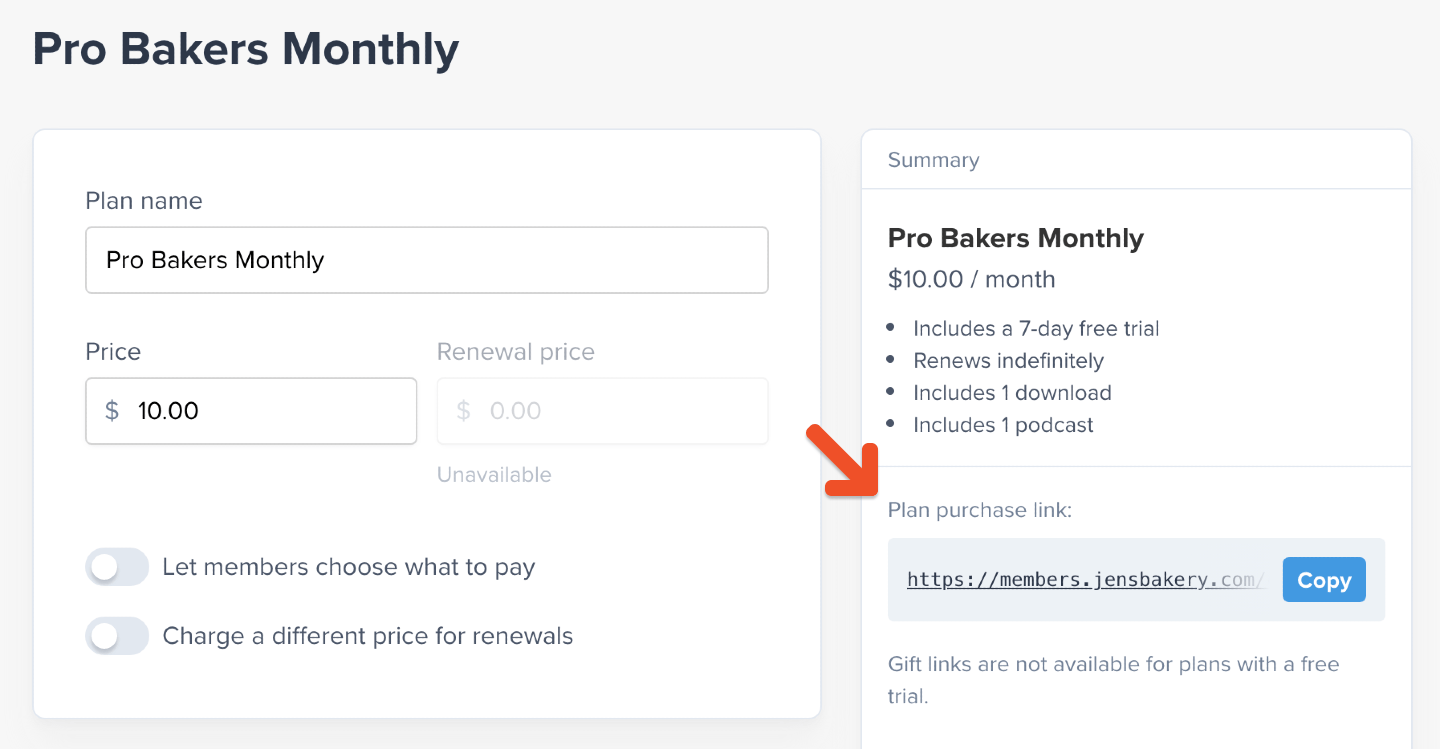
(Optional) Create a custom subscribe page
To sell memberships to your audience without a website, you can create a subscribe page hosted by Memberful by navigating to Website → Subscribe. Use our powerful website editor to add a title and description to the page, select which plans and downloads will appear on the page, customize their name and description, and add additional content like FAQs or testimonials. Your custom branding will be applied as well. Learn how to create a custom subscribe page.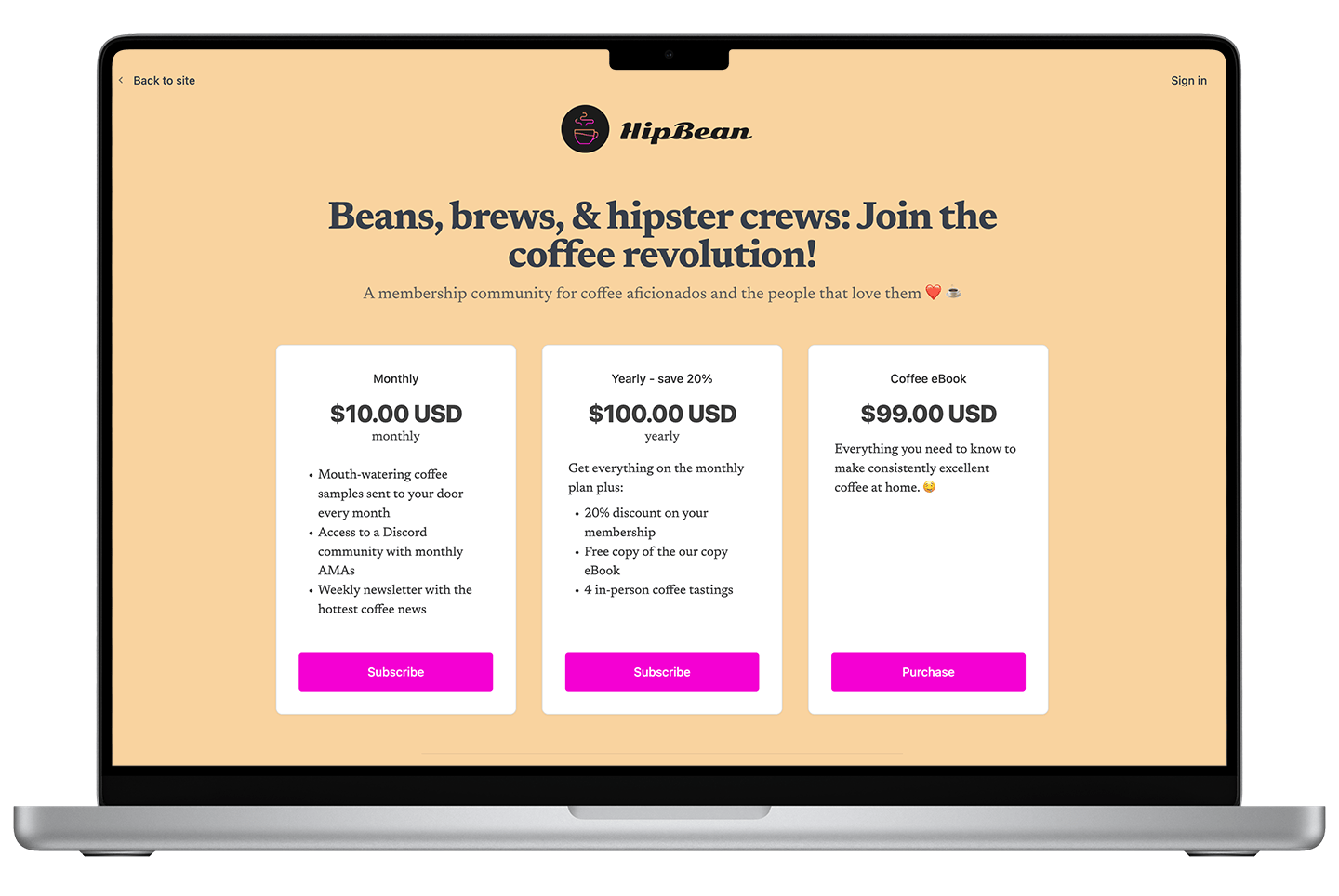
Test the member experience
While your Memberful account is in test mode, you can use Stripe’s test credit cards to complete example member purchases and recreate their onboarding experience. Make sure to log out of your WordPress admin dashboard (if you’ve integrated Memberful with WordPress) and sign up with a different email address than the one associated with your website and Memberful admin accounts as using the same email address can produce unexpected errors. Additionally, you can use our website editor via the Website tab to see which features are customizable, how they interact, and what they’ll look like to your members across different views and devices.Make a lasting first impression with an onboarding program that highlights your best content and gets new members excited from the start. Set the tone for success and engagement right from day one. Check out Operator for tips on designing an onboarding experience that wows!
Go live
When you’re ready to start processing orders, choose your currency and connect to Stripe. We will automatically delete all your test orders and member accounts when you switch to live payments. Nice work connecting to Stripe! 🚀 Now you’re ready to start selling memberships to your audience. Here are a few ideas to make your launch a success:- Announce the membership on your social media pages.
- Link to the membership sign-up page in your social media profiles and upload special banners for launch month.
- Send a membership-specific email blast and add a link to the membership signup page in your email signature.
- Host a livestream or post a video to announce the membership.