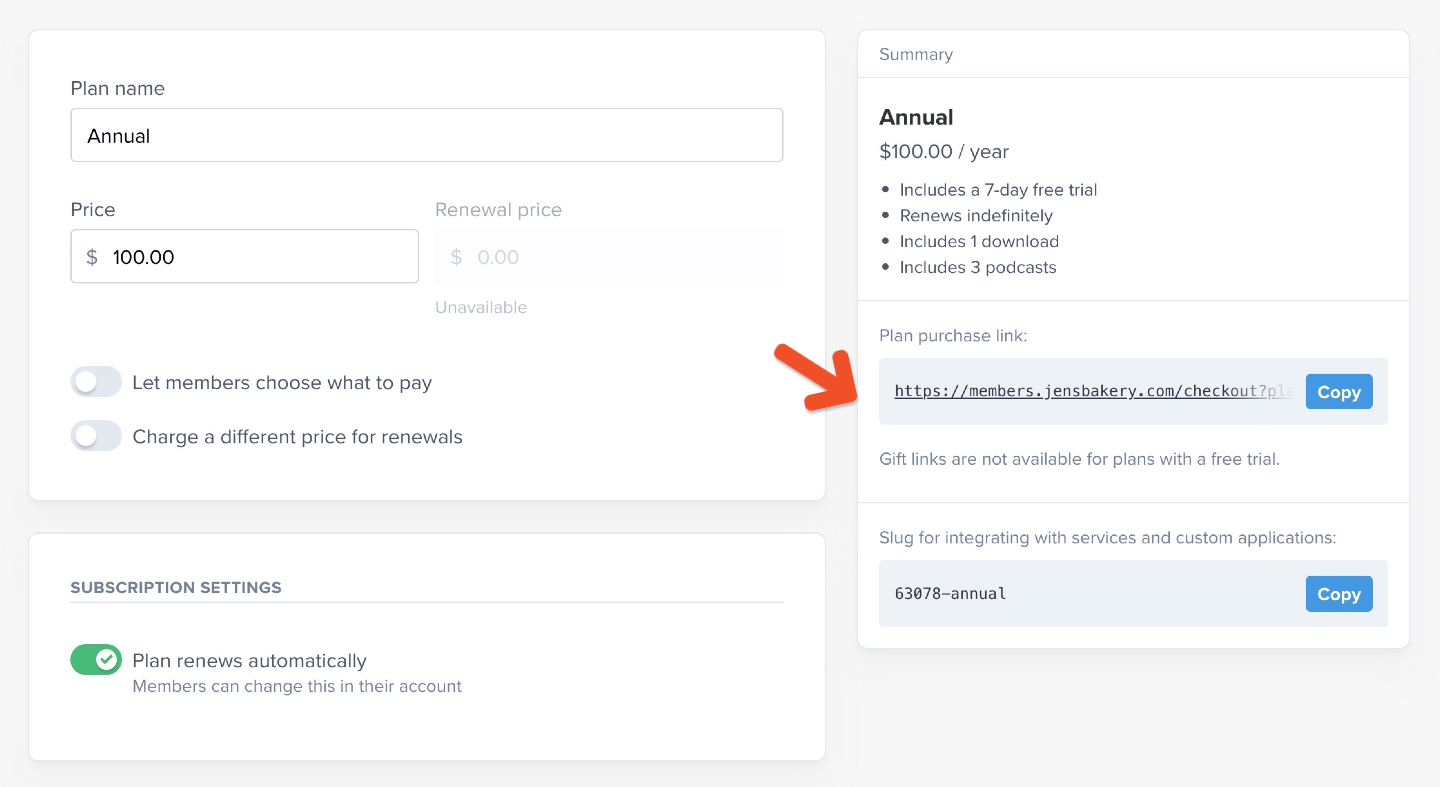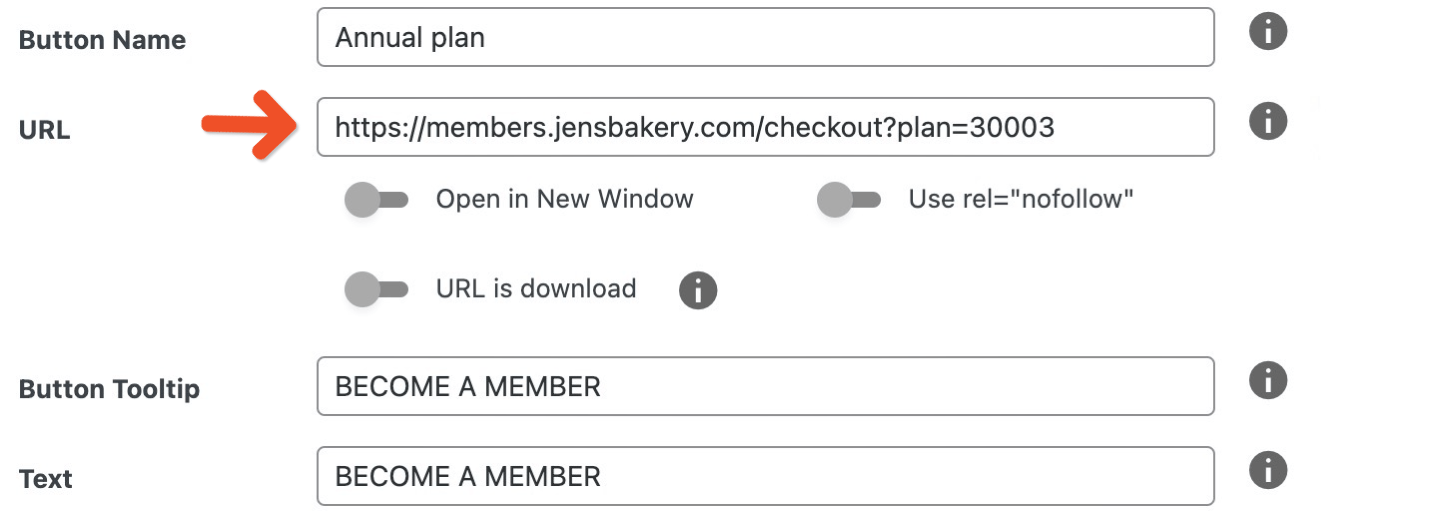Create a purchase link in WordPress
From your WordPress dashboard, navigate to any post or a page and click the Memberful editor button in the WordPress editor. Select the Buy Plan shortcode, choose your plan from the dropdown list, and type your link text (e.g. Become a member - $15/month). Click OK.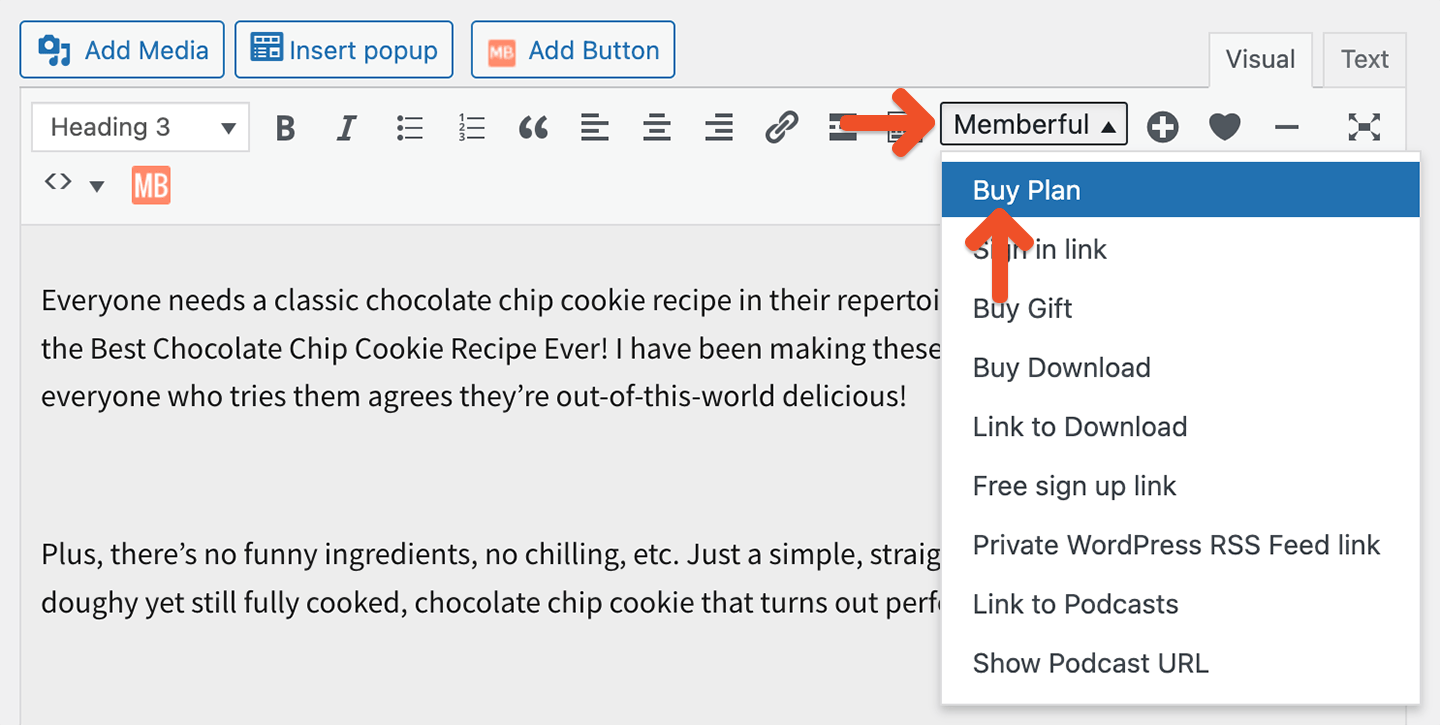
Create a purchase button with any website builder
From your Memberful dashboard, navigate Revenue → All plans, click the plan name and then Plan Settings. Copy the plan purchase link and use it with button options provided by your website builder.