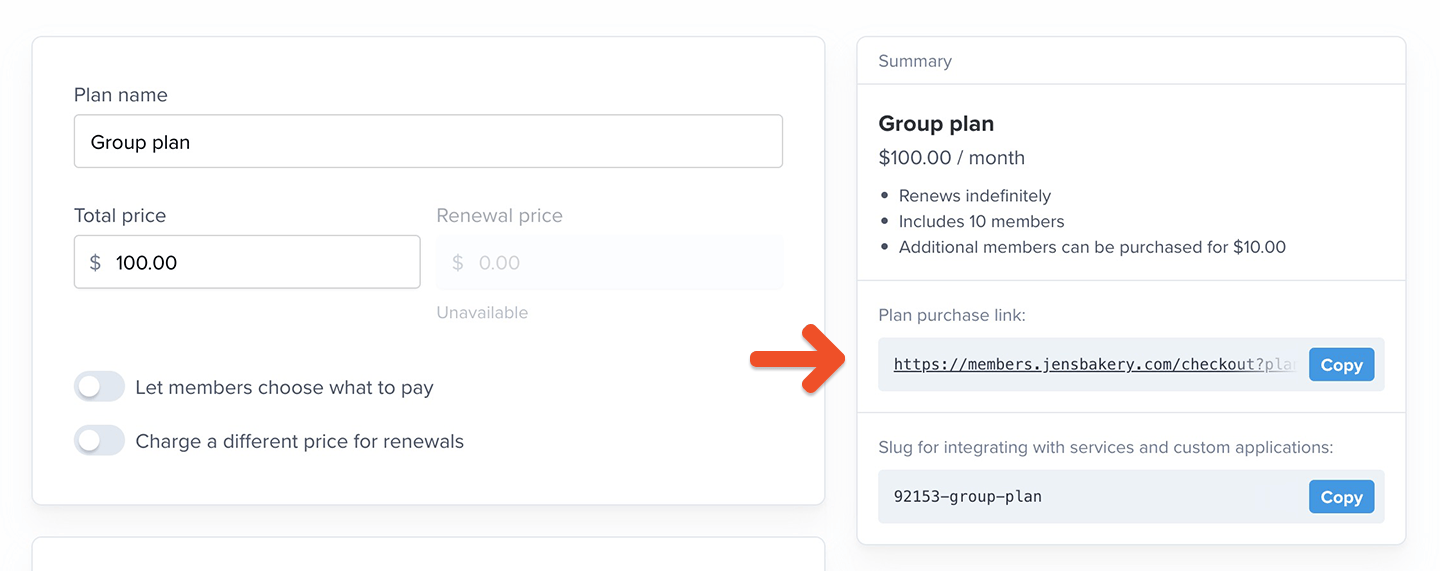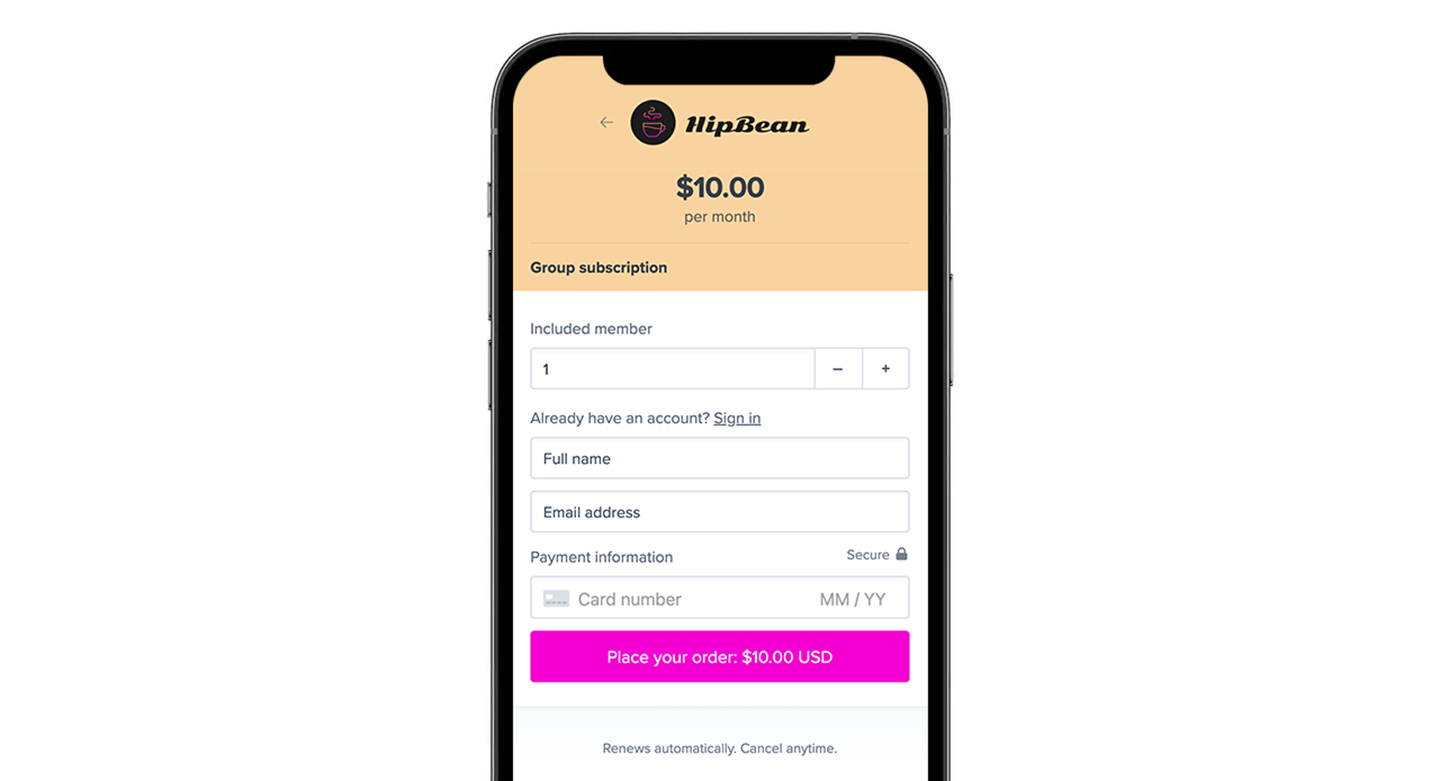
Demo
Try a live demo
Create a plan
Navigate to Revenue → All plans from your Memberful dashboard, and click New Plan.Enable group subscriptions
Toggle on the group subscriptions setting and specify the number of members to be included by default.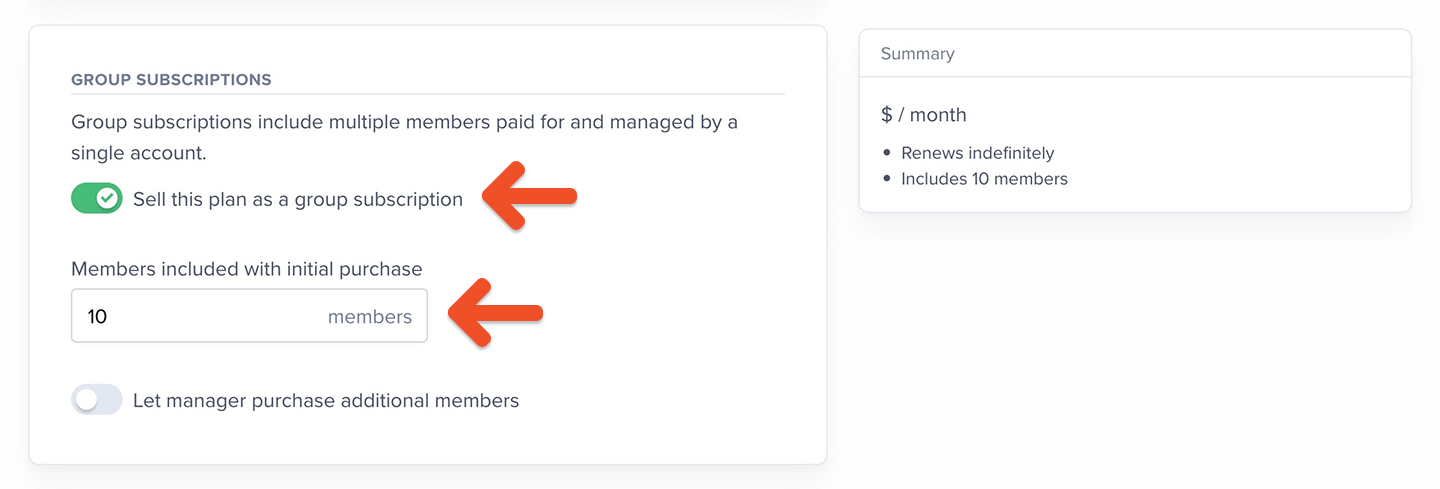
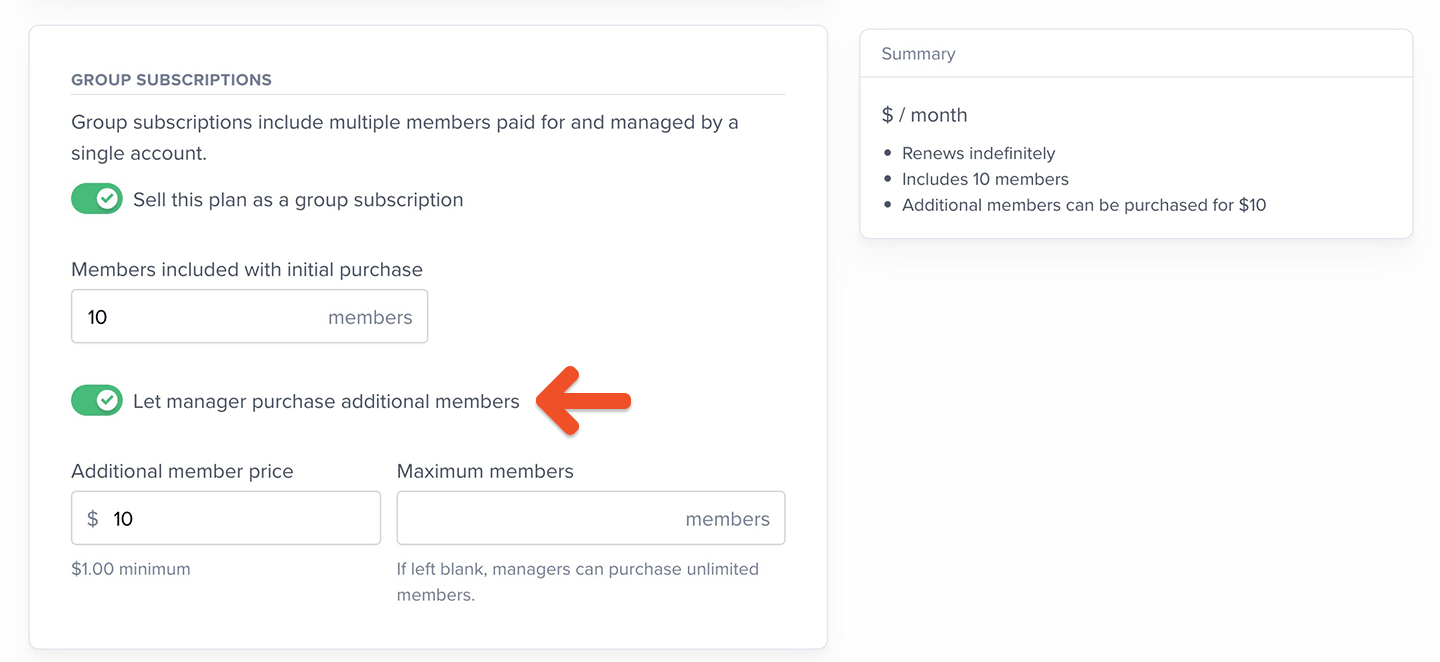
Set the price
Your price should reflect the number of member seats included by default. For example, if each member costs $10 / month, and you’re including 10 members with the initial purchase, set your price as $100 / month.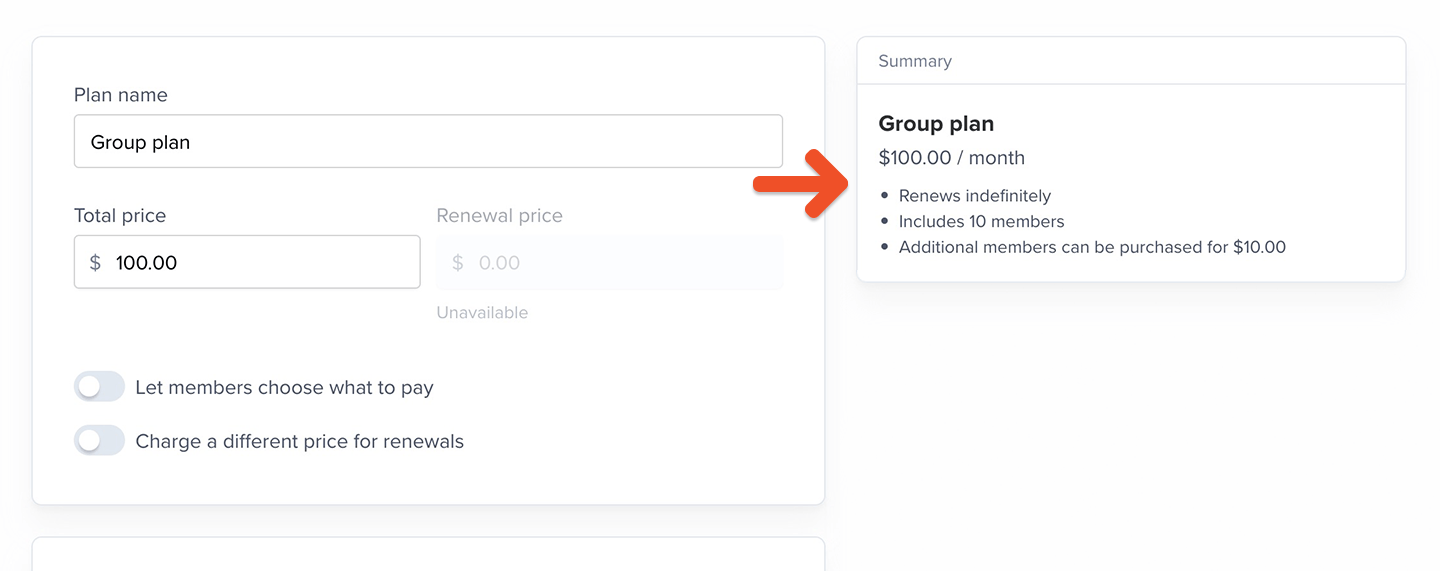
Customize the purchase link
After you fill in your settings, click Save plan. Once you do, you’ll see a full plan summary so you can review your settings at a glance and access the purchase link.